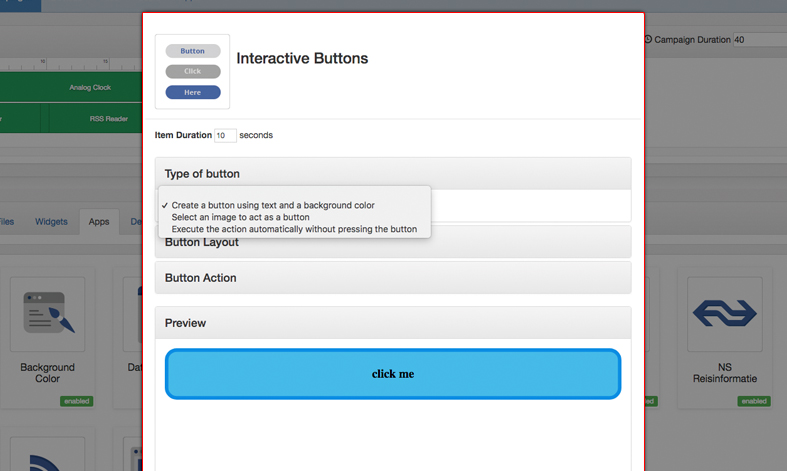
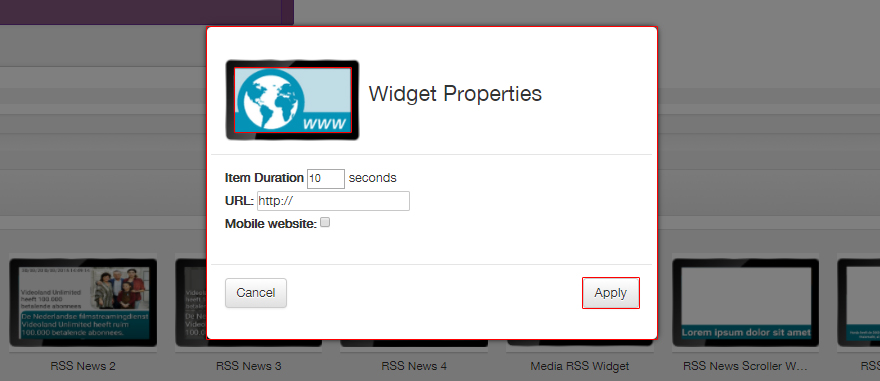
Website Link Widget
The “Website Link” widget lets you show a website into your Campaign. Follow the steps below to properly configure the widget: Item duration : Duration per item Url: Please enter…
Read More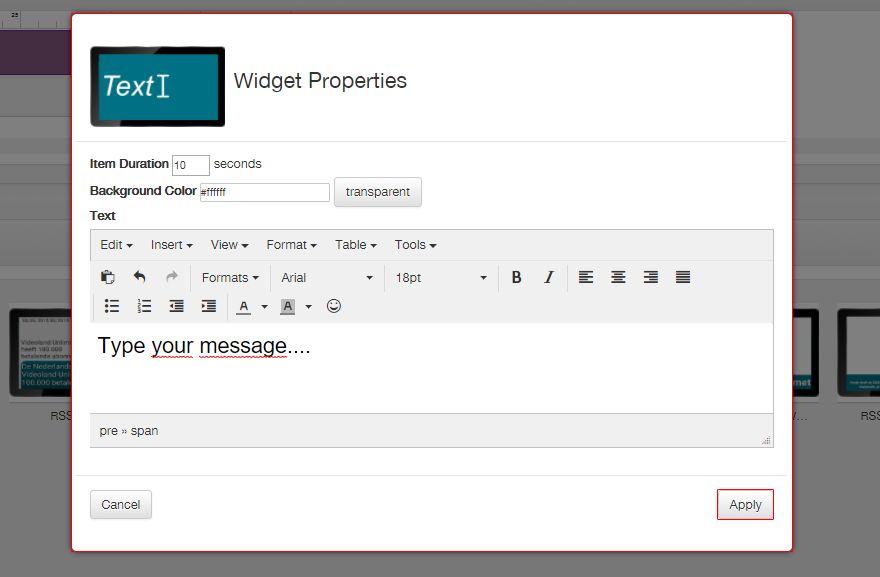
Text Widget
The “Text” widget allows you to easily display text into your campaign. Follow the steps below to properly configure the widget: Item duration: Duration per item Background color: The color…
Read More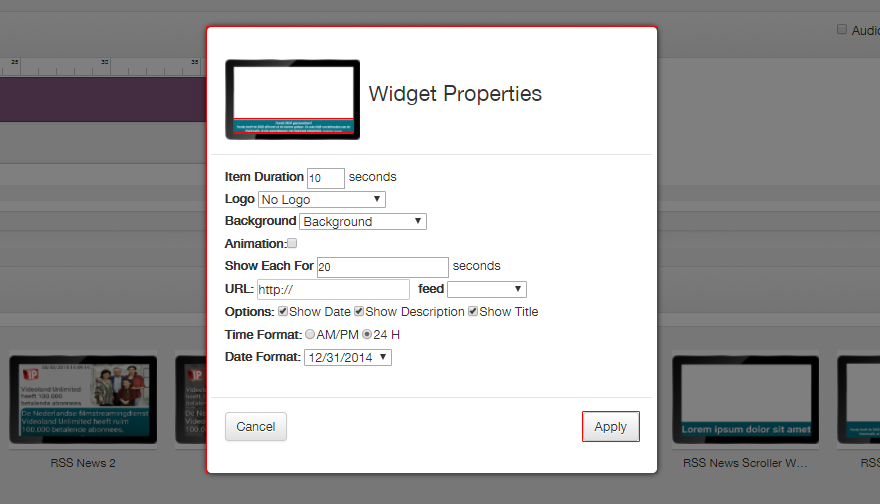
RSS News Ticker
The “News Ticker” widget lets you load news into your campaign. Follow the steps below to properly configure the widget: Item duration : Item play time Logo: With or without…
Read More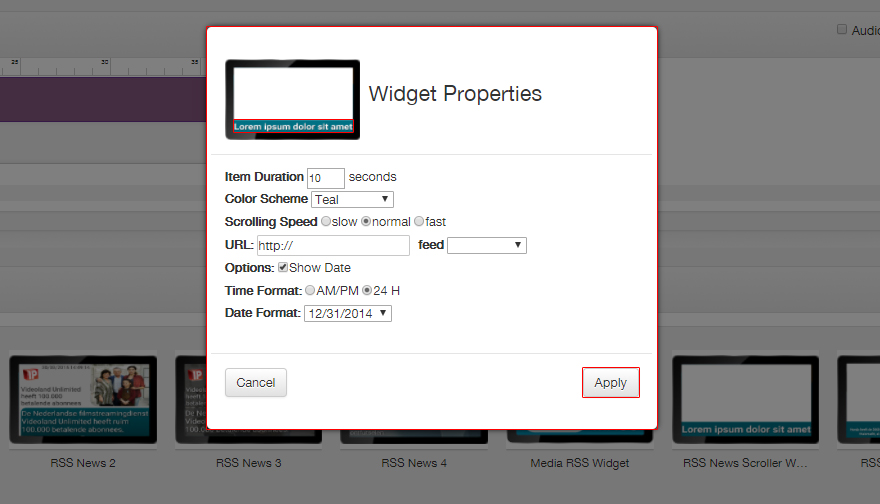
RSS News Scroller Widget
The “News scroller” widget lets you load your news from Cnn into your campaign. Follow the steps below to properly configure the widget: Item duration : Item play time Background:…
Read More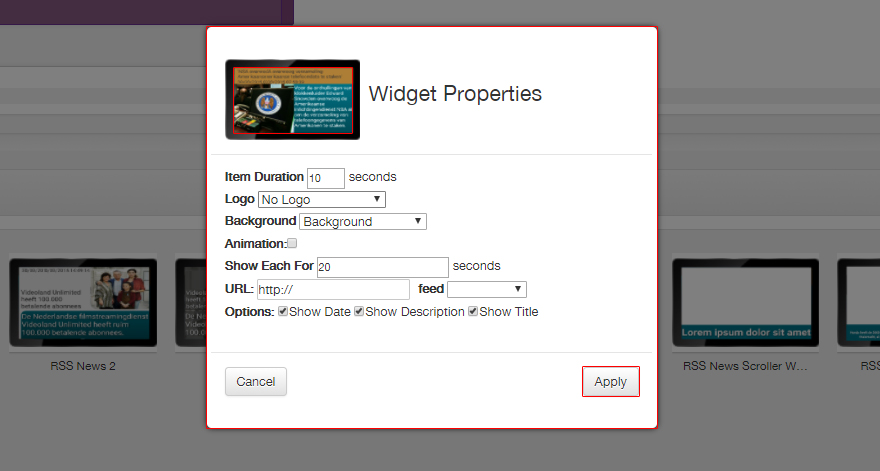
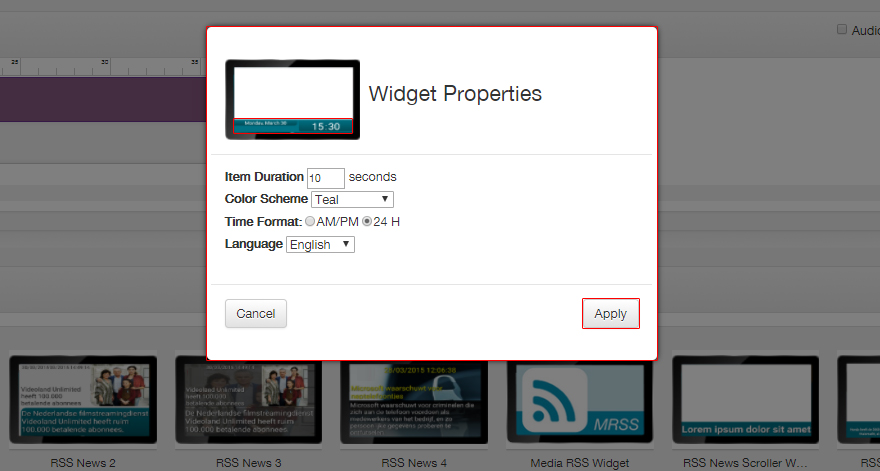
Date/Time Widget Bar
The “Date/Time Large” widget can be used for a clock (date and time) to show in a small area in a campaign. Follow the steps below to properly configure the…
Read More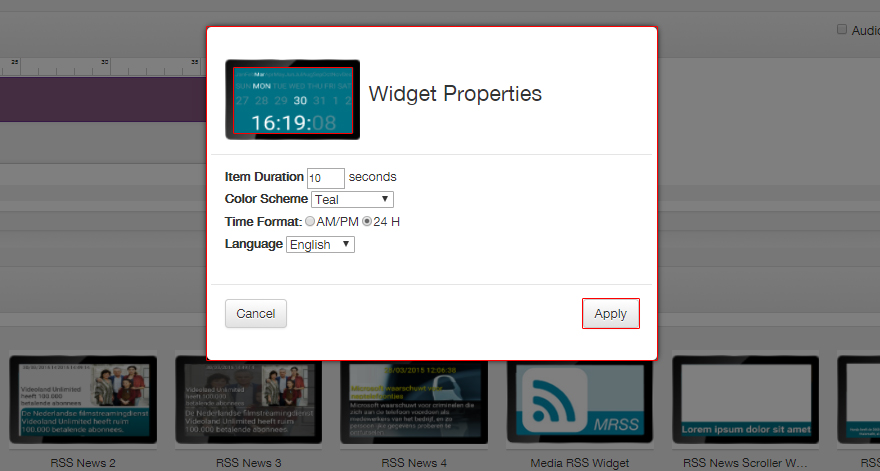
Date/Time Widget Large
The “Date/Time Large” widget can be used for a clock (date and time) to show in a large area in a campaign. Follow the steps below to properly configure the…
Read More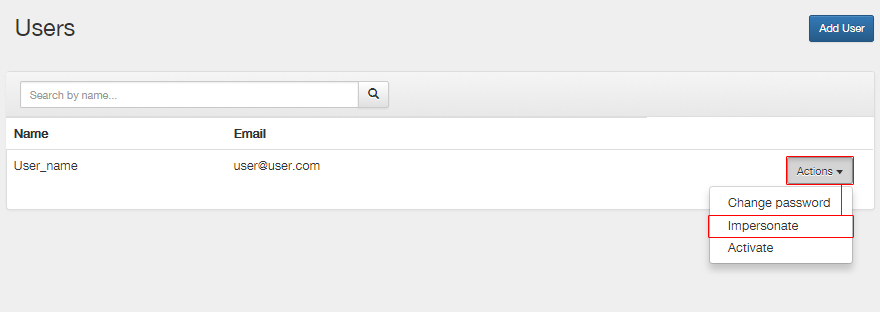
How can I continue as another user?
Click In the menu on > Users > Actions > “Impersonate” to take over a user. Your session will continue as the user you have Impersonate and you now have…
Read More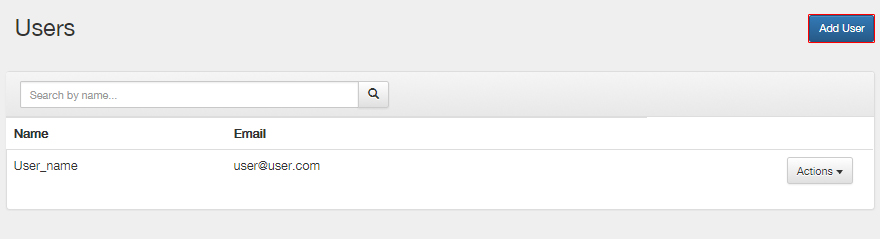
How can I add new users?
Click In the “Menu” on > Users > click In the upper right on “Add user” to add a new user. see example: Fill in the name, e-mail address and…
Read More
