Display Management Software

Manage Multiple Displays Can Be Easy
AG Neovo display management solution provides an easy-to-use software – PID Command & Ctrl, bringing unprecedented levels of control to configure multiple AG Neovo displays.
While on the go, you can centrally control the screens via iOS and Android mobile devices.
This solution can save you significant time – no matter when or where you’re setting up or managing your public information displays for large-scale digital signage or video walls.
*Disclaimer: features may vary by model.

Easy-to-use Interface
A simple and intuitive interface is easy to get started

Easy Connectivity
Easy connection through RS232, LAN, or Wi-Fi for remote management

Large Maintenance
Enable at most 5×5 video wall installation without third-party equipment

Quick Diagnosis
Quickly diagnose connection and configuration problems

Mobile Friendly
Besides a Windows version, an iOS and Android version are free downloadable

External Integration
Quickly find command codes for external control system integration
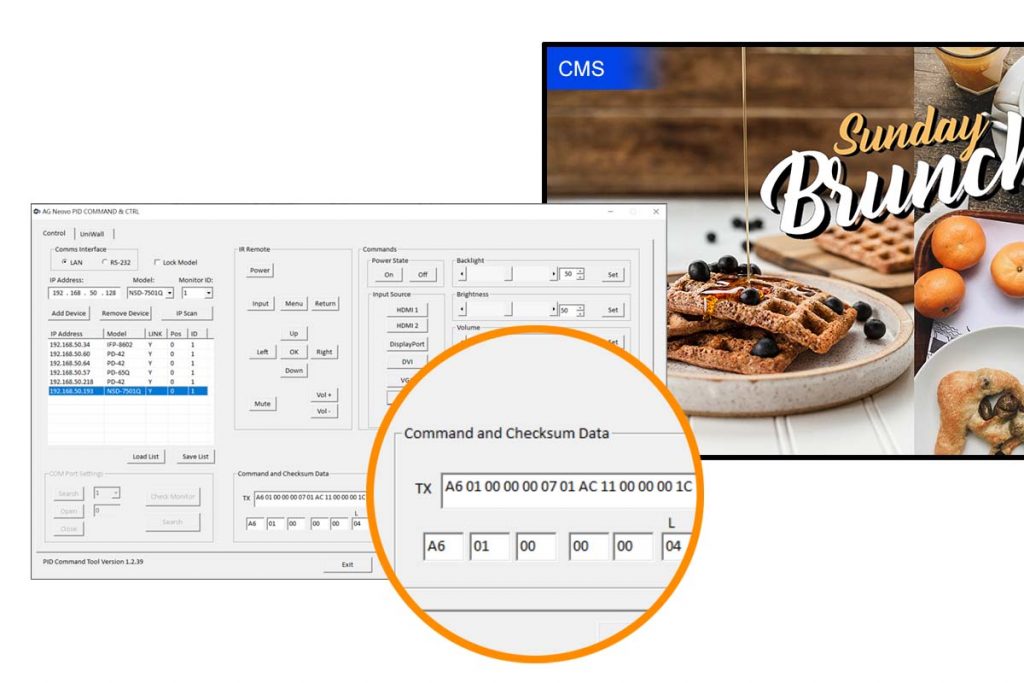
Banish Complicated RS232 Codes Forever
Packed with a friendly and intuitive interface, AG Neovo display management software transforms complicated, tricky-to-memorize RS232 codes into easy-to-understand function buttons.
This smart tool saves plenty of time and hassle, alleviating the need for finding RS232 codes and sending commands to public information displays individually. This is particularly helpful if you’re running a business that relies on managing large-scale public information display deployment.
iOS and Android Compatibility for Remote Management
AG Neovo display management software allows you fully manage displays through iOS and Android mobile devices. There’s no need to worry about LAN or RS232 cable lengths or staying in a limited space to connect and configure public information displays. With remote management, you’re free to easily walk around and send your commands wirelessly to your public information displays.
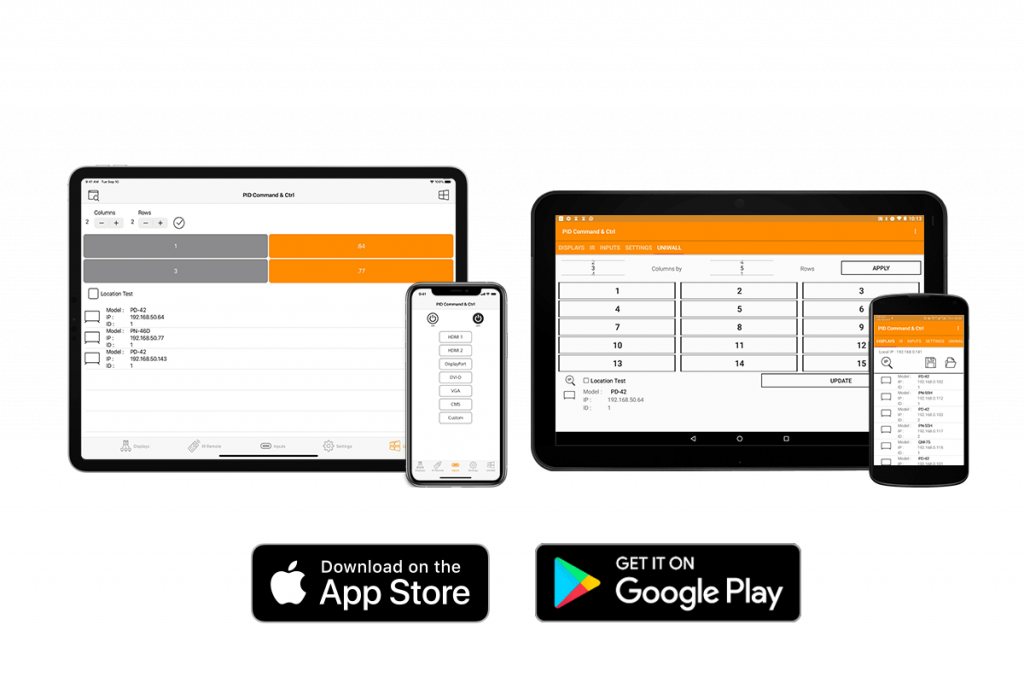

Centrally Configure Multiple Displays at The Same Time
The display management solution turns your laptops and mobile devices into remote controls. Now, you can directly configure all OSD-related settings from your on-hand devices, such as power on/off, brightness, contrast, and much more. It also saves plenty of time for you to configure the settings of multiple displays in one go while maintaining large-scale public information display installations remotely and efficiently.
Video Wall Setup in Minutes
The native UniWallTM feature is embedded within the display management software as standard. This allows you to comfortably set up 5 x 5 video wall solutions. It’s possible to swiftly set up and configure a video wall – and you simply have to set the number of rows and columns they intend to work with to begin. Furthermore, there’s no need to use remote controls to find each video display’s OSD to start setting up the video wall matrix.
*Disclaimer: the UniWallTM feature only supports PN-Series and PD-Series


Seamless Control System Integration
The display management software also assists with third-party control systems and displays can be easily integrated with various other systems. It is able to convert transcripts of various function command codes into RS232 formats for programming into external control systems. This process is done by showing the commands exchanged between the software and the public information displays. No matter whether you’re in the boardroom, hospitality suites, or surveillance control rooms – it’s possible to integrate AG Neovo displays into the circle using this software.*
*Disclaimer: this function is currently available on the PC version.














