Video Walls
Video Wall Setup And Maintenance with Ease
The traditional video wall installation can be a time-consuming process – from preparing your LCD video wall display to setting up the wall and maintaining it accordingly. AG Neovo offers more efficient software that supports up to 5 x 5 screens installation both more quickly and efficiently. With our easy-to-use software, it’s possible to comprehensively manage all of your deployed ultra-narrow bezel screens remotely via mobile devices, without any limitations on the spaces in which you’re operating and your location. No matter where you’re planning on setting up your displays – whether it’s in public, control rooms, transportation hubs, hotels, or any other hospitality scenario – AG Neovo brings you a hassle-free video wall solution that is certain to suit your needs.

The End Of Time-Consuming Installation
How to set up a digital signage video wall and the installation process of preparing and choreographing your videos across different displays can be heavily time-consuming. The system integrators need to label ID, pre-assign positions, set up the IP location of each panel based on the installation design, and mark all the necessary information. Throughout the process, you’re required to follow all your marks and allocate the right screen into the right position.
But now, it’s possible to bypass this time-consuming preparation process completely. With AG Neovo, all you need to do is set up the walls on-site and use the dedicated software – PID Command and Control tool to position each display accordingly. This free software also has the power to detect the respective IP addresses of each display connected to the LAN by using your mobile devices.
Save Cost on Cabling
AG Neovo’s PID Command and Control tool is designed with an intuitive and friendly interface that allows you to manage multiple displays via a LAN connection without the need of checking RS232 command codes. It’s possible to save on the costs of RS232 cables, IR cables, or any extension leads where the video walls are set up away from your control systems.
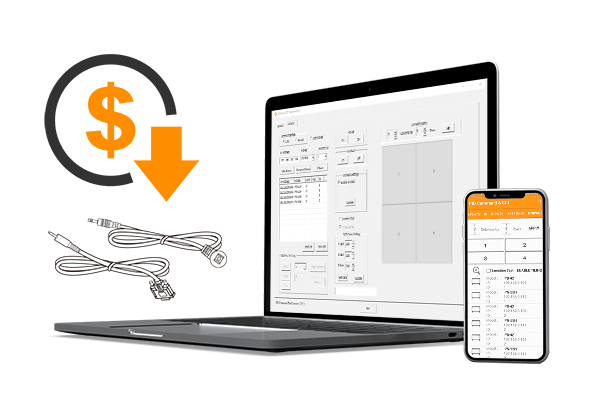

Time-Saving on Calibration
AG Neovo allows you to calibrate the RGB colours of all deployed high-resolution displays in one go to ensure all of your displays deliver a perfectly consistent image performance at all times.
There’s also a dedicated AG Neovo advanced video wall calibration kit available to fine-tune your screen performance individually when the need for maintaining image quality and consistency arises.
Reliable Maintenance
AG Neovo’s solution helps you to monitor the conditions of each and every one of your panels – including nuances like temperature and hours of operation from your mobile devices.
It’s even possible to set up regular schedules to examine the operation conditions of deployed panels to ensure the long life of all of your hardware.


Mobile Device Compatibility For Easy Remote Management
In some scenarios, the installation could be too high or far away for control systems to effectively manage your content. This can be difficult for system integrators to manage or configure your screens without issues. But with AG Neovo’s video wall software, it’s possible to use iOS and Android mobile devices to manage all of your displays remotely via LAN functions.
Integration Made Easy With Control System
PID Command and Control have the power to comfortable integrate AG Neovo displays with a centralised control system. The tool can seamlessly calculate and generate command codes of functions at the touch of a button for a video wall system to easily execute a user’s desired commands.









