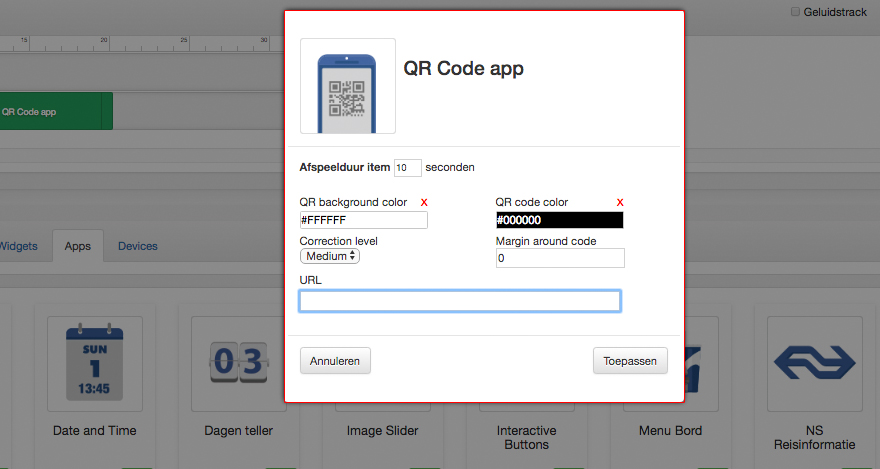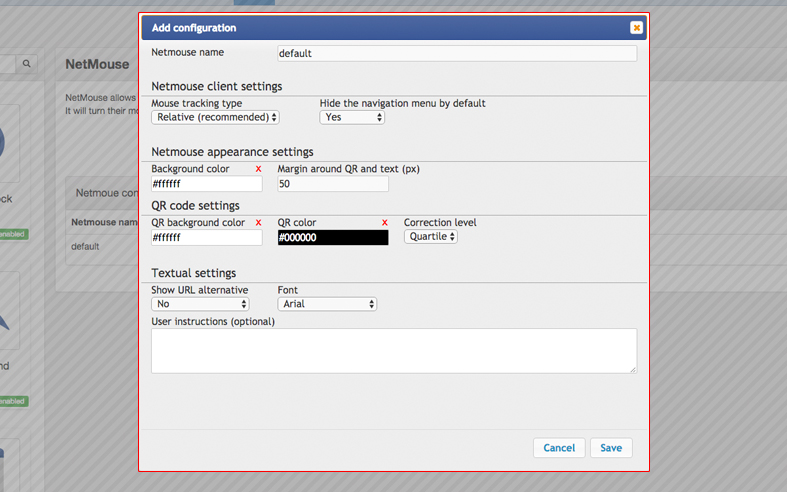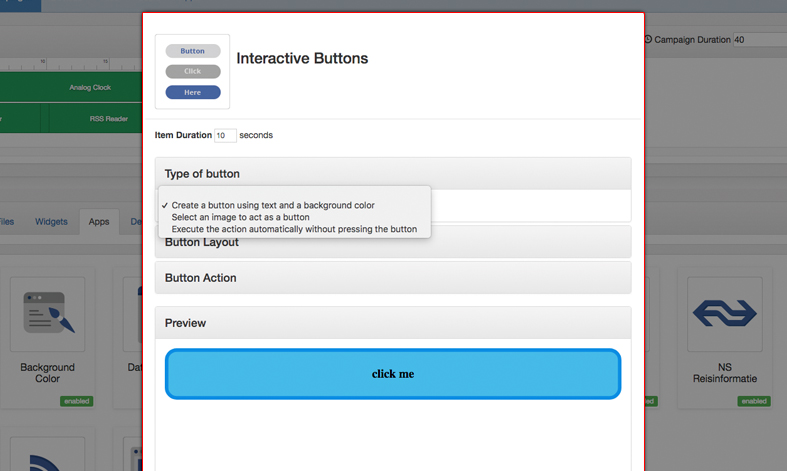
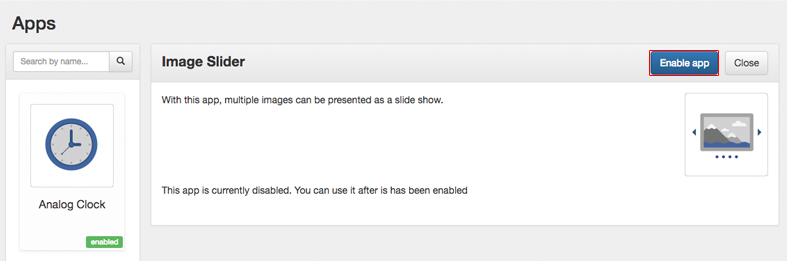
Add App User to Image Slider
You are able to assign new or existing users to the Image Slider app. 1) By clicking the tab ‘Apps’ ( https://login.neovosignage.com > Apps ) you’ll enter the app store page. Here…
Read More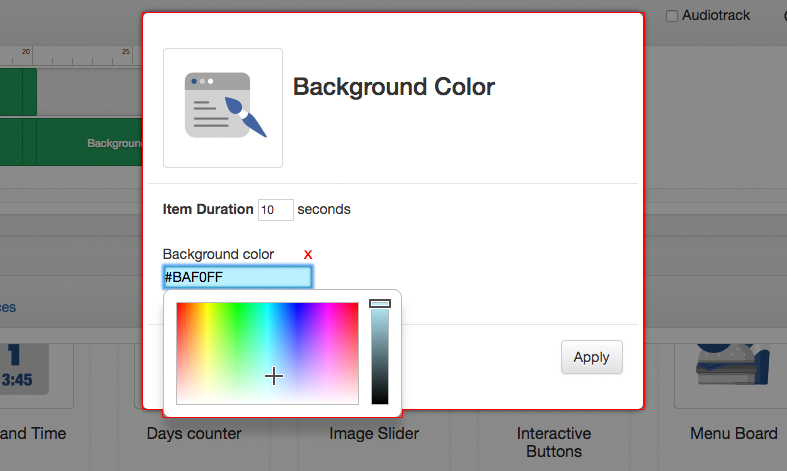
Background Color
Mix with the ‘color picker’ to the desired color or enter a specific colors code. Use this color in your layout as a background. With this app you can adjust…
Read More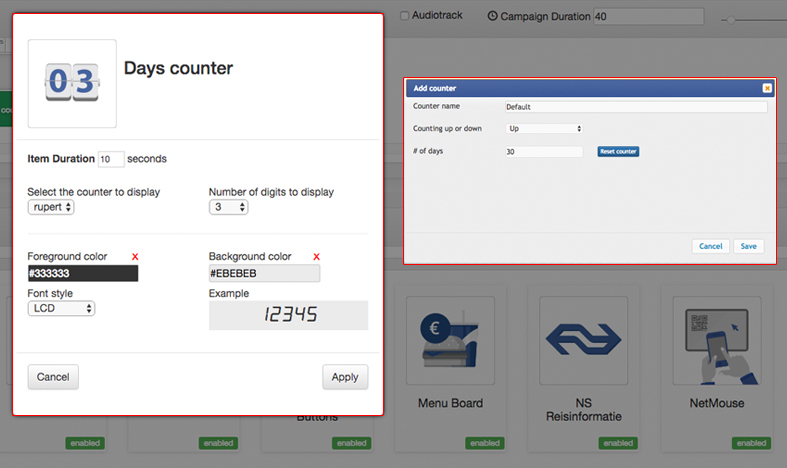
Days Counter
With this app you can add days from to a specific number of days countdown. You can create and manage various Day Counters in the app menu. Give the counter…
Read More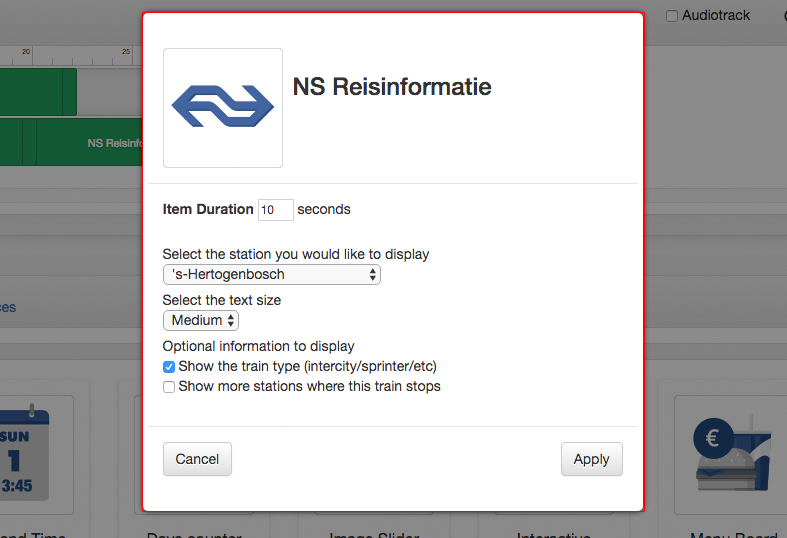
Travel information (Netherlands Only)
Get the train times from each station in the Netherlands and display the current travel information on the screen. When setting up the NS app, indicate from which station the…
Read More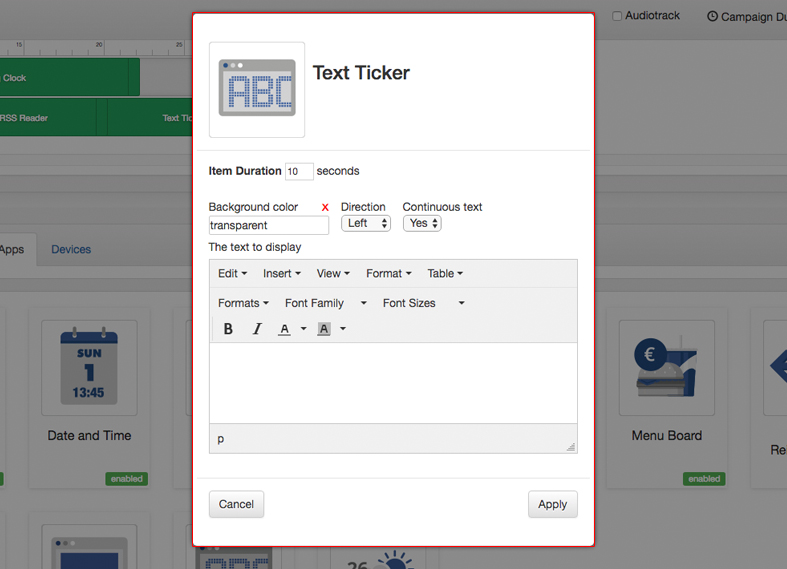
Text Ticker
With this app you can scroll text across the screen. There are various configuration options such as: font, font size, color and text direction. Allow text to scroll across the…
Read More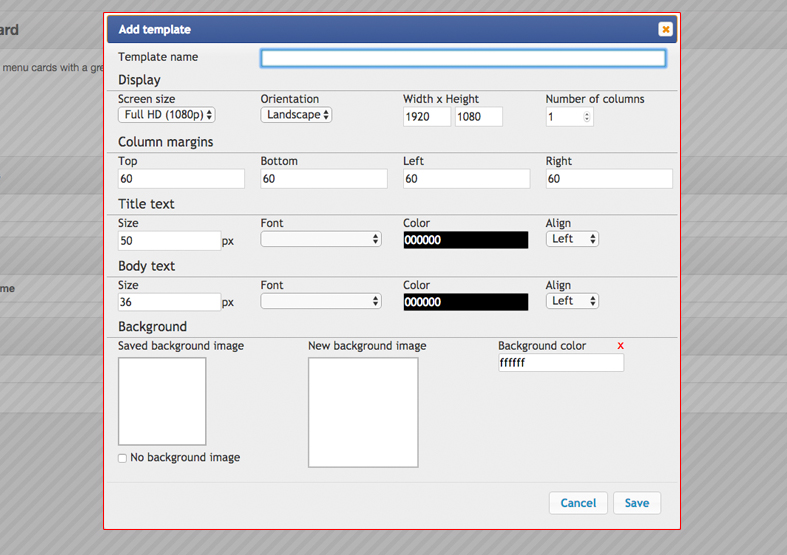
Menu board (App User)
Create a menu board, via the app as a user or web app user, easy to adjust without changing the design. Make in a hand turn Menu signs to existing…
Read More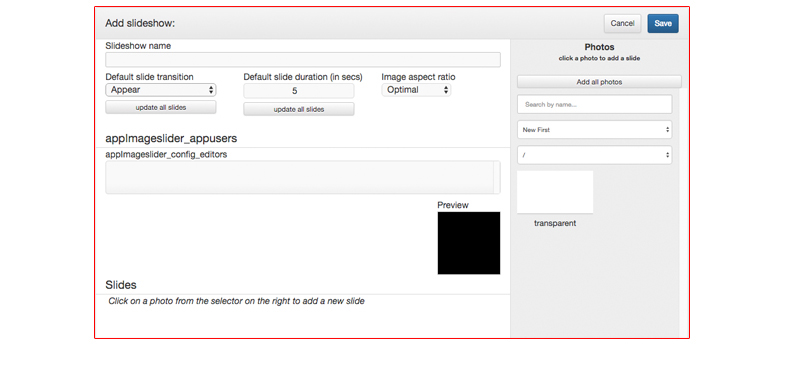
Image Slider (App User)
Select images that appear in succession. Per slide you can determine how long this is visible and which transition you want to use. In the menu under the heading apps…
Read More