An easy-to-use digital whiteboard app takes the complexity out of business collaboration and cater to your practical needs.
Digital Whiteboard App on Meetboard®
Interactive Displays for Digital Whiteboard
Having a digital whiteboard on Meetboard® interactive display for your remote and in-person meetings can change the way our team collaborates. It enables you to better connect, to more fully understand the projects that you’re working on, and more easily collaborate on cohesive efforts.
Meetboard interactive display embeds a digital whiteboard app, allowing you and your team members to quickly take notes by fingers or styluses on the screen, collaborate on ideas, and share the results with all attendees. With its easy-to-use toolbar design, you will not miss any inspiring ideas in the brainstorming sessions. The display also allows you to log into any web-based digital whiteboards, including Google® Jamboard, and more. Get started with Meetboard Whiteboard App today, and let’s change the way your team works.
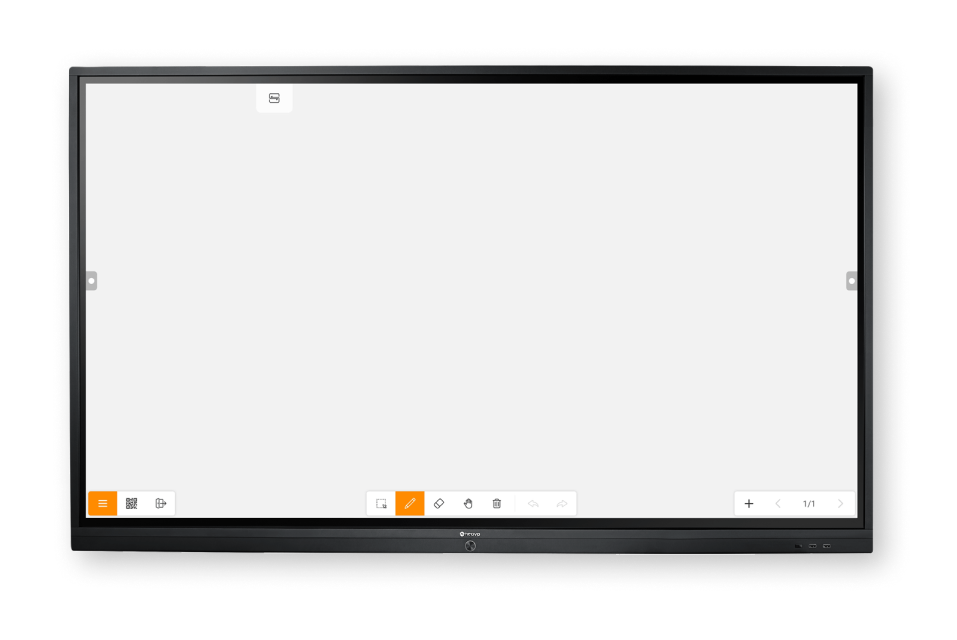
Better Tools for Brainstorming Ideas
Meetboard Whiteboard App creates a stunning blend of simple and easy-to-use interfaces for both experienced and inexperienced users to take the complexity out of business collaboration and cater to all of your practical needs.
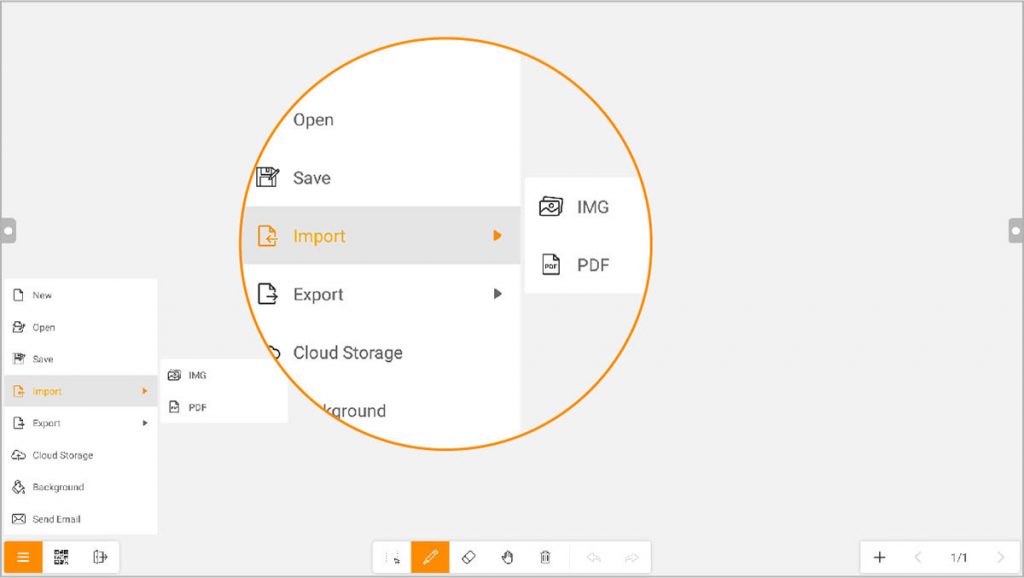
Add Images and Files
It is possible to import multiple file formats on Meetboard Whiteboard App. With a few simple clicks, you can draw and annotate various types of file formats, including office documents, images, and PDFs.
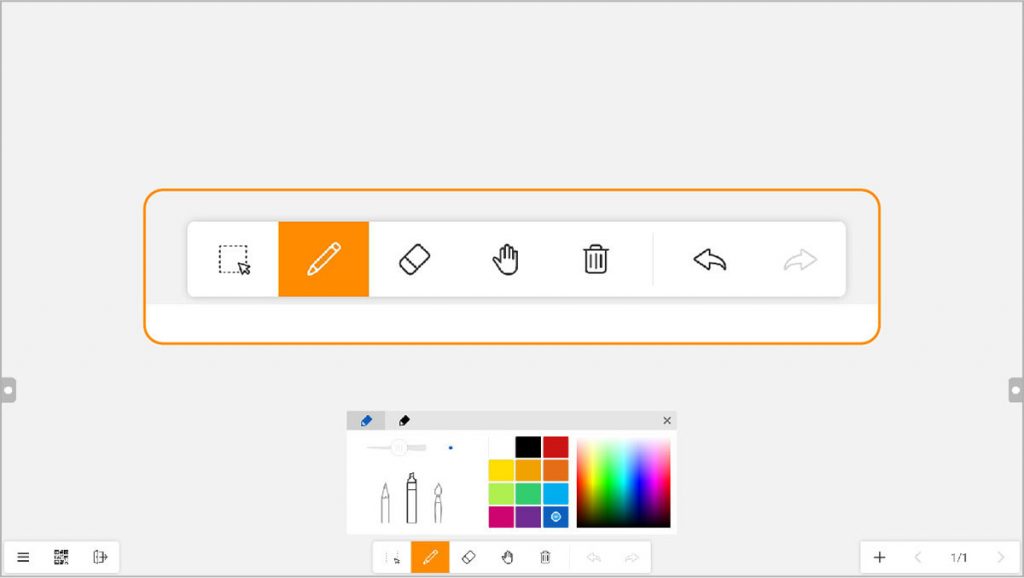
A Whiteboard Toolbar
Choose to use a pen, marker, brushes or change color, erase or delete the written whiteboard page. No matter what, we make it easy for you to markup and annotate your presentations for easier clarity and understanding.
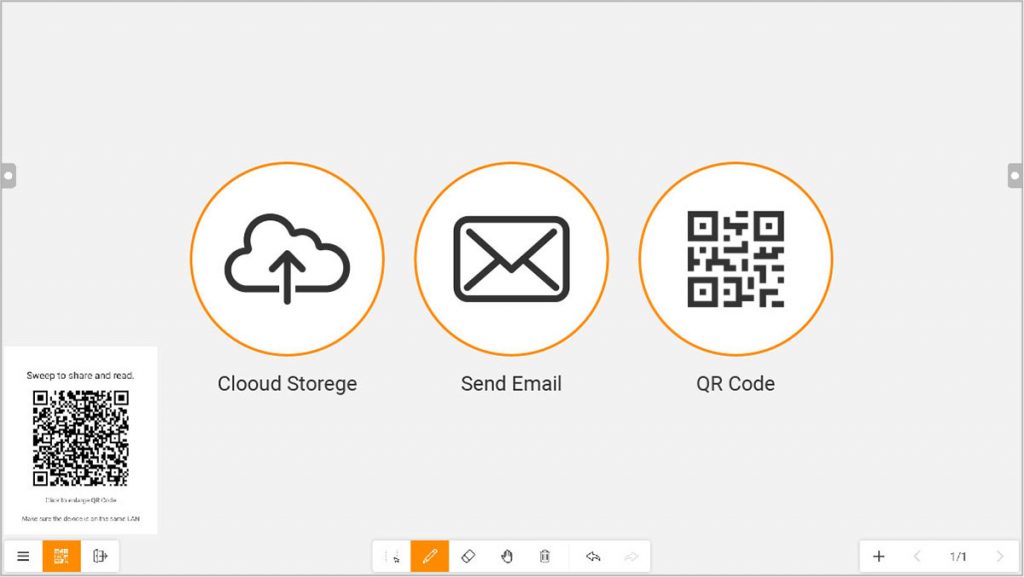
A Tap & Share Solution
Save and share your whiteboard files via internal memory, external USB drive, or cloud drives. Or, choose to scan a QR Code by mobile devices and save it to individual devices or to email notes directly to meeting attendees.
Take Advantages on Web-based Digital Whiteboards
With a built-in web browser, the display supports various third-party web-based interactive whiteboards, including Google Jamboard, Microsoft Whiteboard, and more. Once logged into your account, you can start using a web-based whiteboard for annotation and discussion.
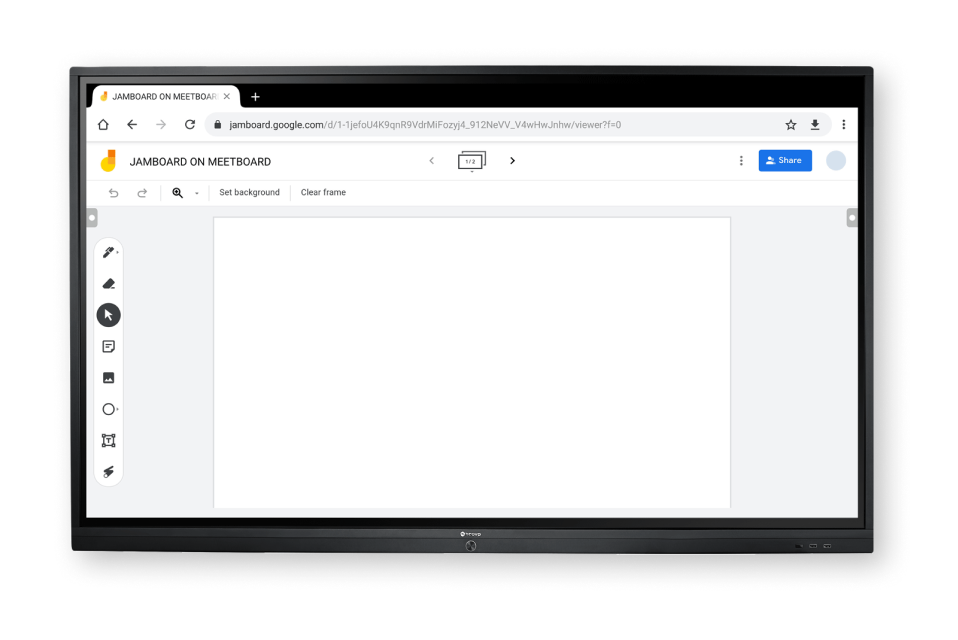
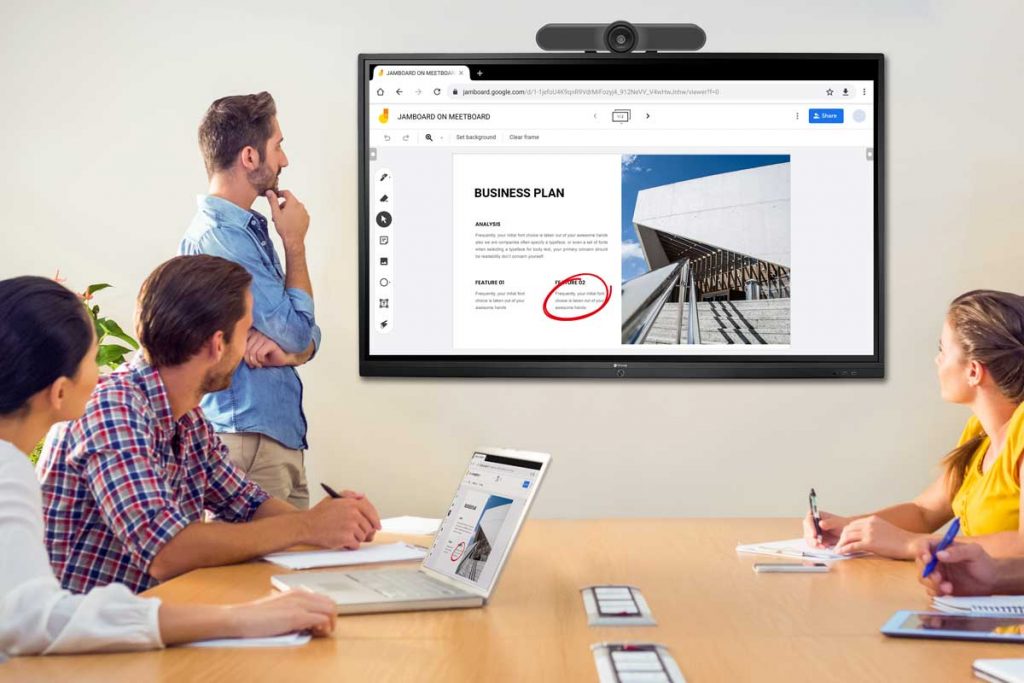
Work Smoothly with Web-based Digital Whiteboard Apps
Meetboard allows you to leverage the web-based interactive whiteboard app so that you can collaborate ideas on the display with both in-person and remote team members or customers. You can display and communicate ideas with team members who aren’t able to be physically present.
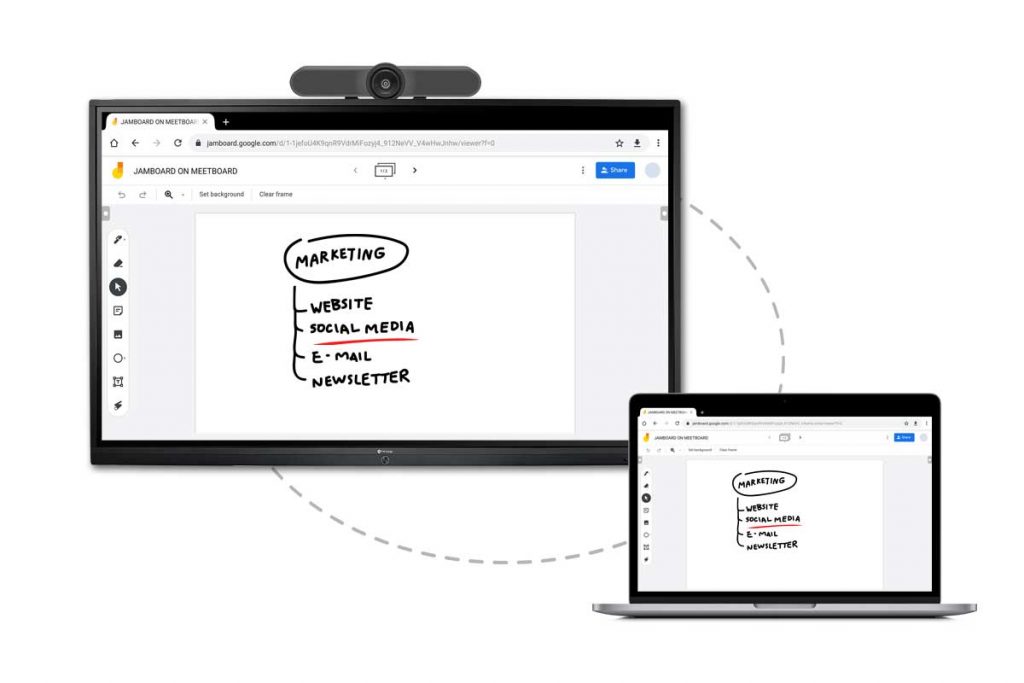
Real-time Collaboration
Leveraging functions from web-based online interactive whiteboard apps, you can collaborate ideas on the display with remote team members or customers.
3 Steps to Get Started with A Web-based Digital Whiteboard
-
1

Choose Chromium App
-
2
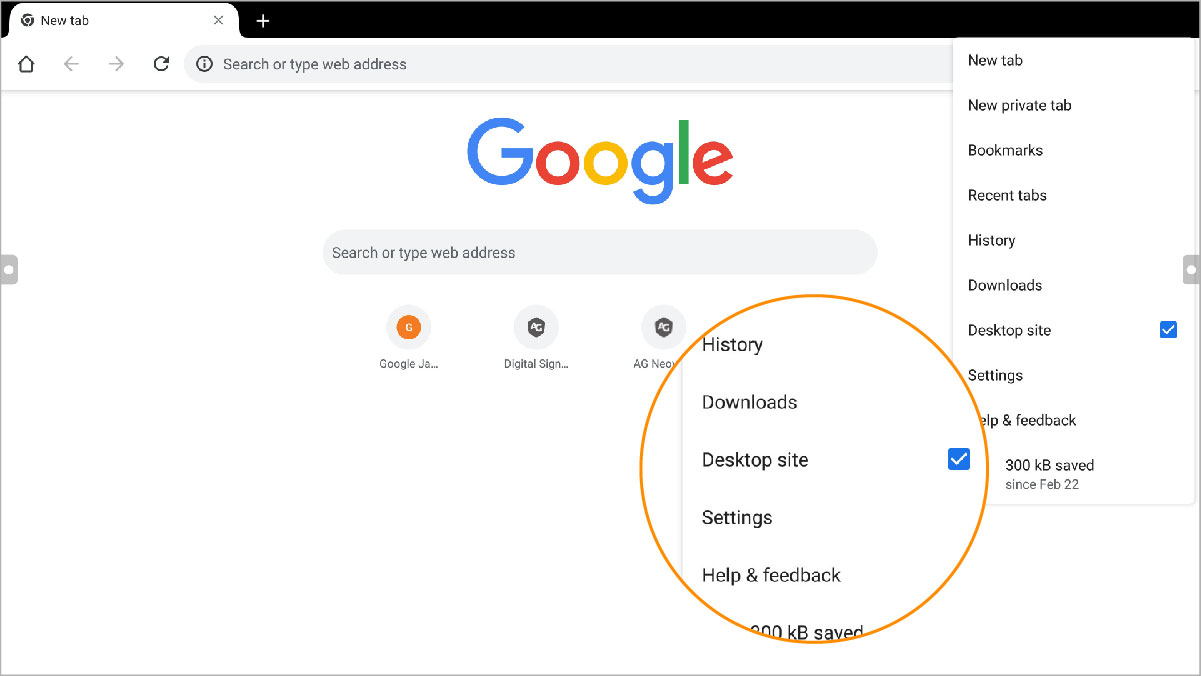
Choose Desktop Site
-
3
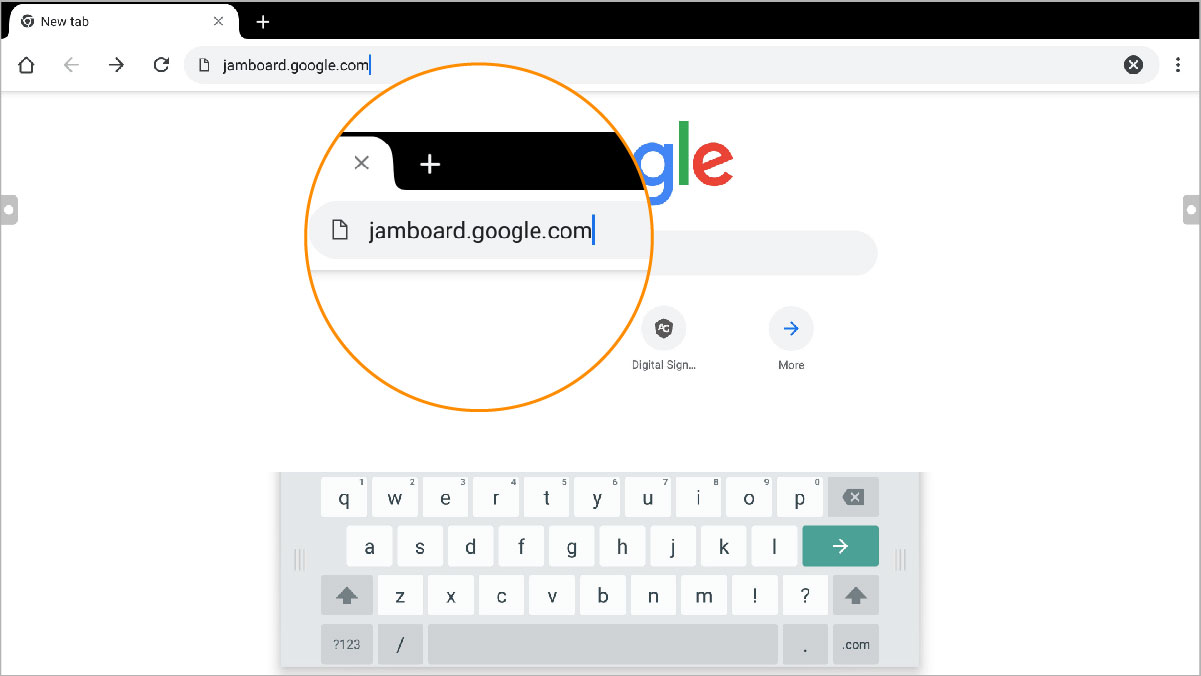
Log in with Your Account



