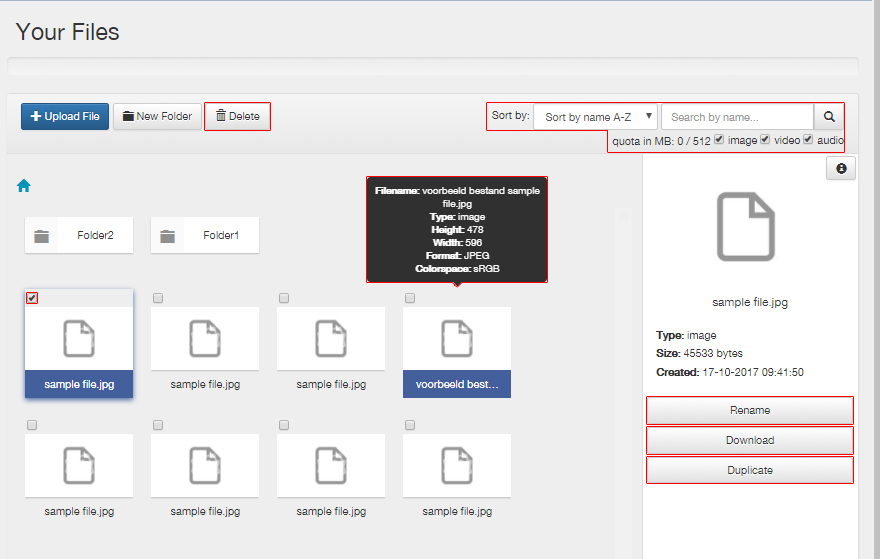
How can I copy and/or delete files?
By deleting files when you do not use them, your available space is optimally utilized. Each account has an x numbers of mbs storage space. The available space is indicated…
Read More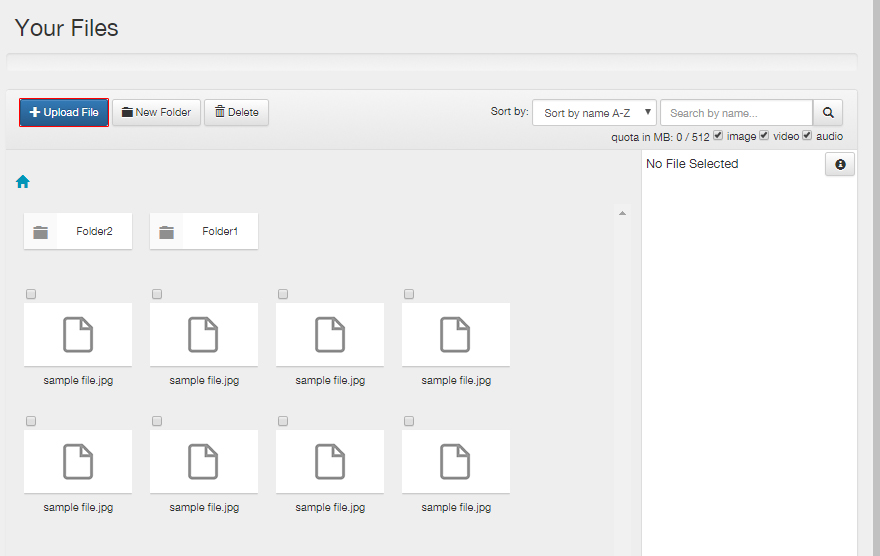
How can I add and manage files?
If you click on “files” in the (sub) menu, there opens a page where you can choose which files you want to use. You have two options to choose a…
Read More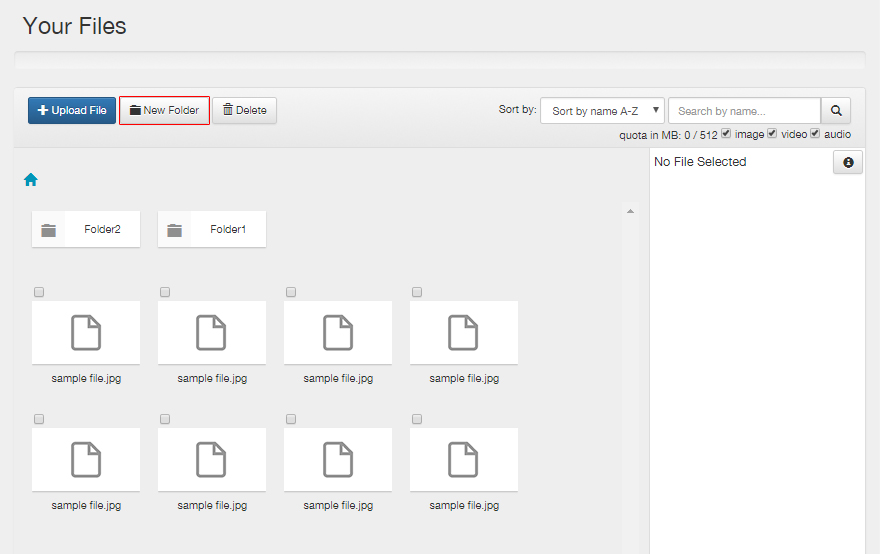
How can I organize files and campaigns?
It’s very important to well organize files and campaigns if you manage several digital signage contents. If you have added a lot of files and campaigns, you can lose the…
Read More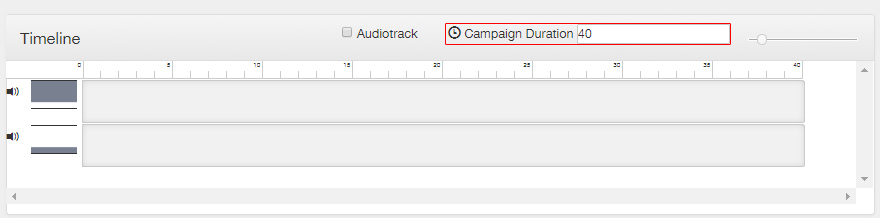
How can I adjust the play length of a campaign?
The “Campaign Duration” is easy to adjust by changing the campaign duration (in seconds) to the desired campaign duration on the right-hand side of the timeline. TIP: Make sure the…
Read More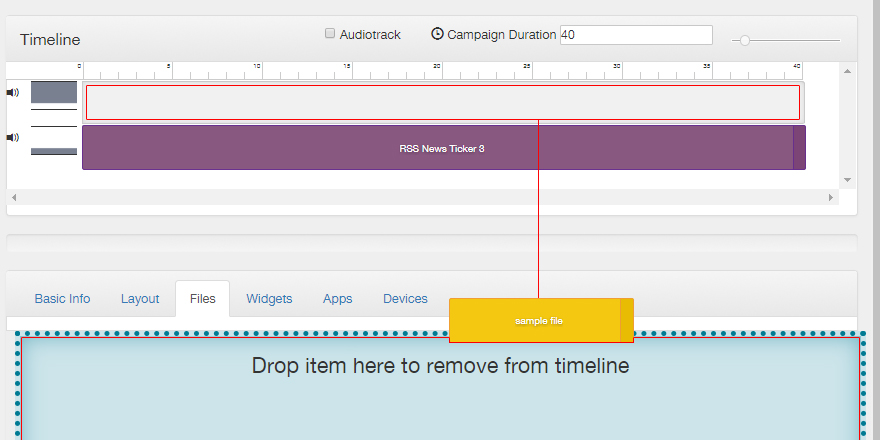
How do I remove elements from a timeline?
If you want to remove or delete something from the timeline, drag and drop the element from your timeline to the specified level. (as seen in the image below)
Read More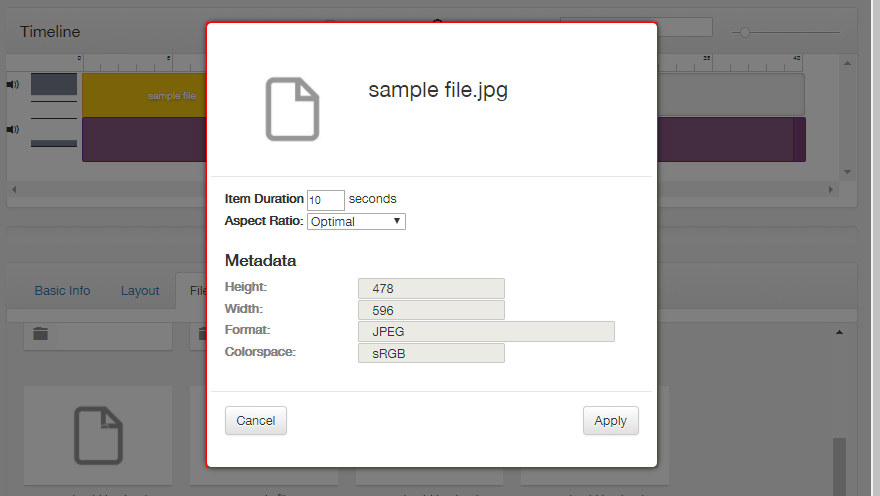
How can I fill in a timeline?
A campaign (timeline) can be completed by drag and drop files, widgets, and apps in the timeline. The widgets and apps are further customizable. Play time: Specify here how long…
Read More
