Neovo Signage Version 3.6.5 Update

All newly announced functionalities are from Tuesday, December 1, 2020, available in your personal environment. Below you will find an overview of release Version 3.6.5 with new functions and improvements.
The New Login Screen
If you log in via https://login.neovosignage.com/ you will see the new login screen from 1 December 2020. We have adjusted both the login screen and the registration screen. Even if you have forgotten your password, you will see this layout. The functionalities have remained the same.
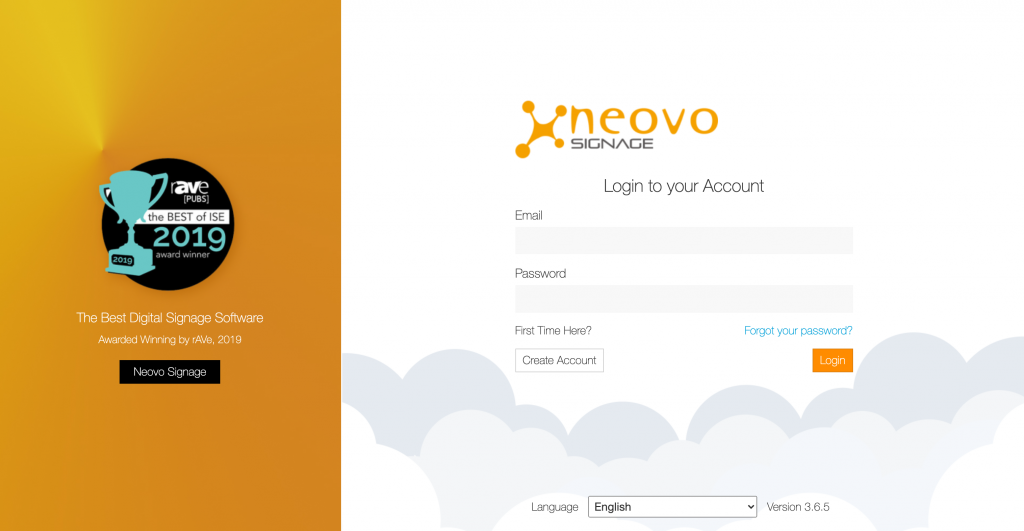
Layouts Are More User-friendly
- The layouts have been adjusted
It used to be that you could no longer adjust a layout that you used in a campaign. We have adjusted this: get familiar with layout templates.
The system imports the layout into the campaign. From now on, the layout is part of the campaign. If you then adjust the layout, you can do so indefinitely. It is then assigned to the campaign, so you can now easily switch templates. It also applies to already created campaigns.

- Easy to store and find
You can give a template layout a name, so you can easily find it again. So when you have made a layout that you always want to use in terms of structure, you can save it as a layout and use it in all your campaigns.
The system now remembers the content you used when setting up your campaign. If you are not satisfied and still want to switch layouts, it is possible without any problems. The system remembers the content that you have already placed in timelines so that you only have to drag it to the right place in the changed template.
For example, you are creating a campaign in which you have 5 squares. After filling and viewing the preview, you decide that you still want to use a different template with 8 planes. Then simply click on the desired template. The system takes used content (5 items) to the new template. You can now fill the 3 areas that you still need to fill in with content.
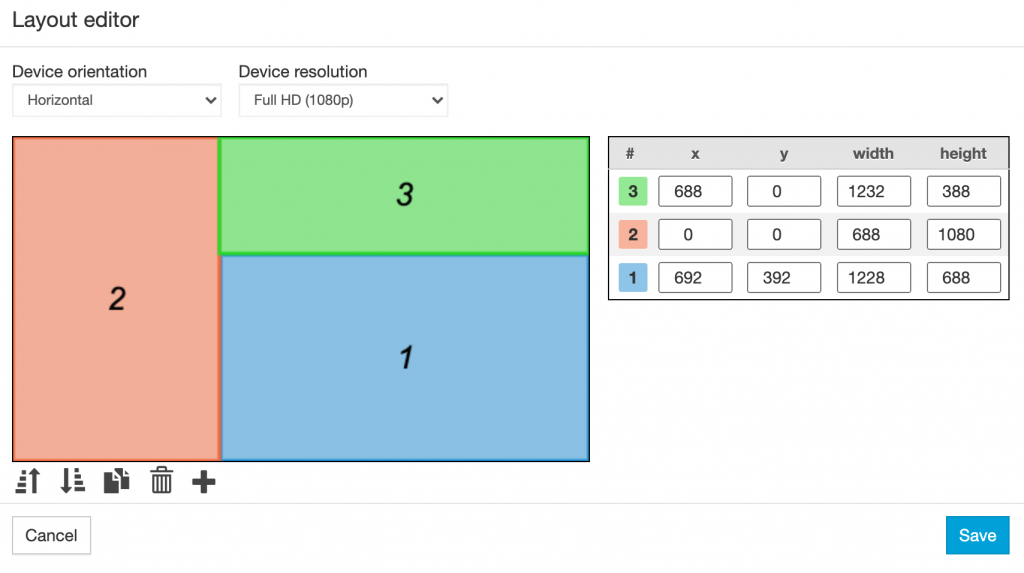
Summary:
- Layouts can now always be adjusted, even if the layout is used in multiple campaigns.
- You can create your own layout templates for layouts that you want to use more often
- You can switch freely between a portrait and landscape layout without losing your content.
- Adjusting layouts is easier. The coordinates for placing the fields and dragging / expanding the fields has become better.
- A layout is created on a campaign and can be saved as a layout template for reuse.
- Layout templates can be given a name and tags, after which it is easy to look up in the overview.
- A layer (field) can be copied.
Expert tip: Enlarge/reduce a layout area with the shift key pressed to maintain the ratio between width and height.
Device Status Updated More Often
The device status (online/offline) is now updated every few seconds instead of every 5 minutes. This makes it easier to see whether or not a device has a connection to the internet or if a player has a bad or unstable internet connection.
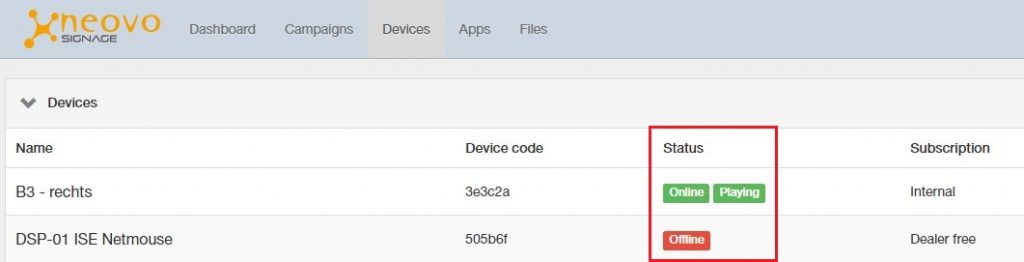
Click here to learn more about Neovo Signage: a cloud-based digital signage solution.

