Neovo Signage Version 3.6.12 Update
New Real-time Preview Function

From now on, it is possible to display a real-time preview of what you have created in the campaign editor, which is immediately visible on your screen.
Now it’s even easier to create campaigns and view them instantly.
To view this new feature, open a campaign, at the bottom right you will now find a new button “preview”.
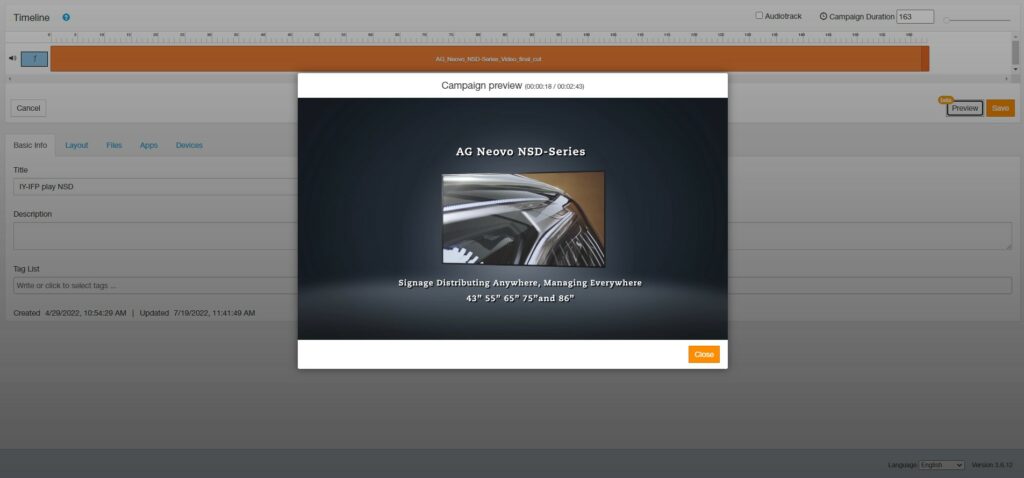
The feature is available for free and has no time limit.
The old preview and the minutes’ system will therefore be cancelled in the coming period.
The New Text App

In order to display text properly in the new preview, it is necessary to replace the app in the timeline with the latest version of the text app.
You can copy the old text, remove the text app from the timeline and drag the updated version of the text app back in time and paste your text.
This is only necessary for existing campaigns; new campaigns automatically work with the latest version.
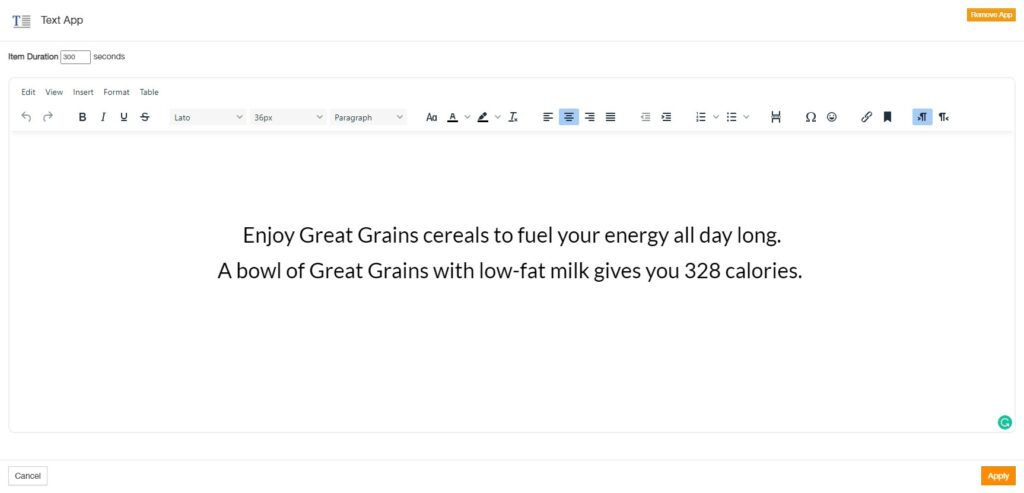
Release Notes Version 3.6.12
• Preview function (beta).
• Text app updated with better view and functionalities.
• Minor bug fixes.
Click here to learn more about Neovo Signage: a cloud-based digital signage solution.

