View Files and Folders on Meetboard Apps
In the Finder app  , view and open your documents, images, and other files.
, view and open your documents, images, and other files.
Browse and Open Files and Folders
- Tap the location at the left side of the screen, you can choose between the internal storage or USB drives.
- To open a file, location, or folder, tap it.
Change How Files and Folders are Sorted
From an open location or folder, tap the ![]() icon, then tap Name, Type, Size or Time at the bottom of the screen.
icon, then tap Name, Type, Size or Time at the bottom of the screen.
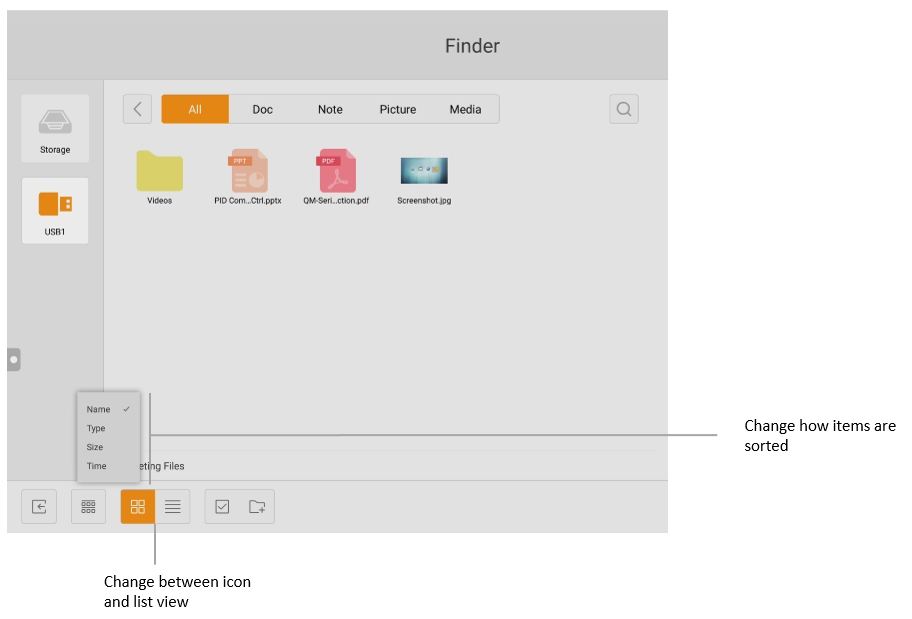
Change to Icon or List View
From an open folder, do one of the following at the bottom of the screen:
- View as icons: Tap
 .
. - View as list: Tap
 .
.
Find a Specific File or Folder
Tap ![]() and enter a filename, folder name, or document type in the search field. To open a result, double tap it.
and enter a filename, folder name, or document type in the search field. To open a result, double tap it.

