Move and Organize Apps on Meetboard
Move apps to other pages (or screens) on the Home screen and organize them in folders.
Move Apps to Other Pages on the Home Screen
- Touch and hold any app on the All apps page.
- Drag the app to the right edge of the screen. You might need to wait a second for a new page to appear. The dots bellow the page windows show how many pages you have.
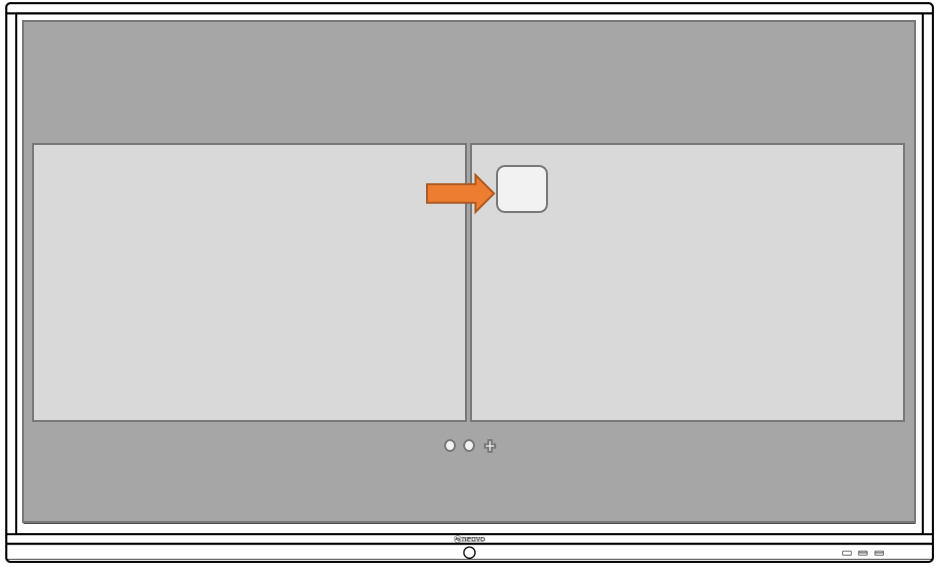
Create Folders and Organize Apps
You can group your apps in folders to help you find them more easily.
- Touch and hold any app on the Home screen.
- To create a folder, drag an app onto another app.
- Drag other apps into the folder.
- To rename the folder, tap the name field, then enter the new name.
To delete a folder, drag all the apps out of the folder. The folder is automatically deleted.
Remove Apps from Meetboard
You can easily remove third-party apps from your Meetboard.
Remove Apps from the All Apps Page
- Touch and hold a third-party app on the All apps page.
- Drag the app into the Uninstall area at the top of the screen.
Remove Apps from the Settings Page
- Head to the Settings page and tap Apps on the device section.
- Select a third-party app from the list.
- Tap Uninstall to remove the selected app.
Note: You cannot remove the built-in apps that came with your Meetboard.

