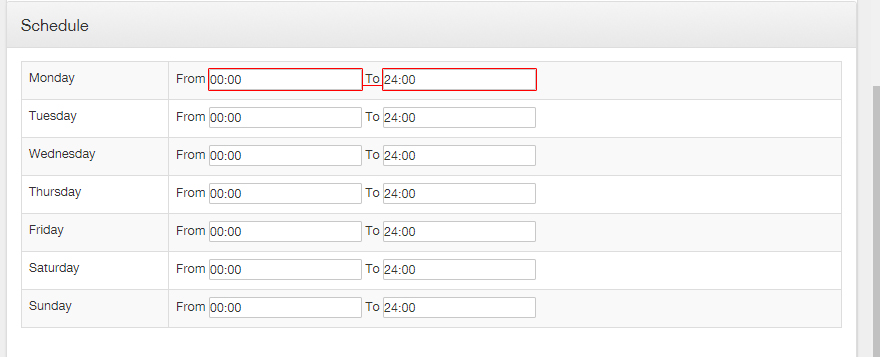How can my device start automatically whenever I want?
2020/10/28
Our system has an option to automaticly start and shut down your device. Or, for example, that the display is turned on during store / business hours or flexible hours.
This will save you energy.
Click on the menu > Devices > Settings > Scroll to the item “Schedule”. You can specify a schedule for the times the player should be on. The player will turn on and off at the times specified in the schedule.
TIP: If you want the player to never go out automatically, you must set the schedule on: from 00:00 to 24:00