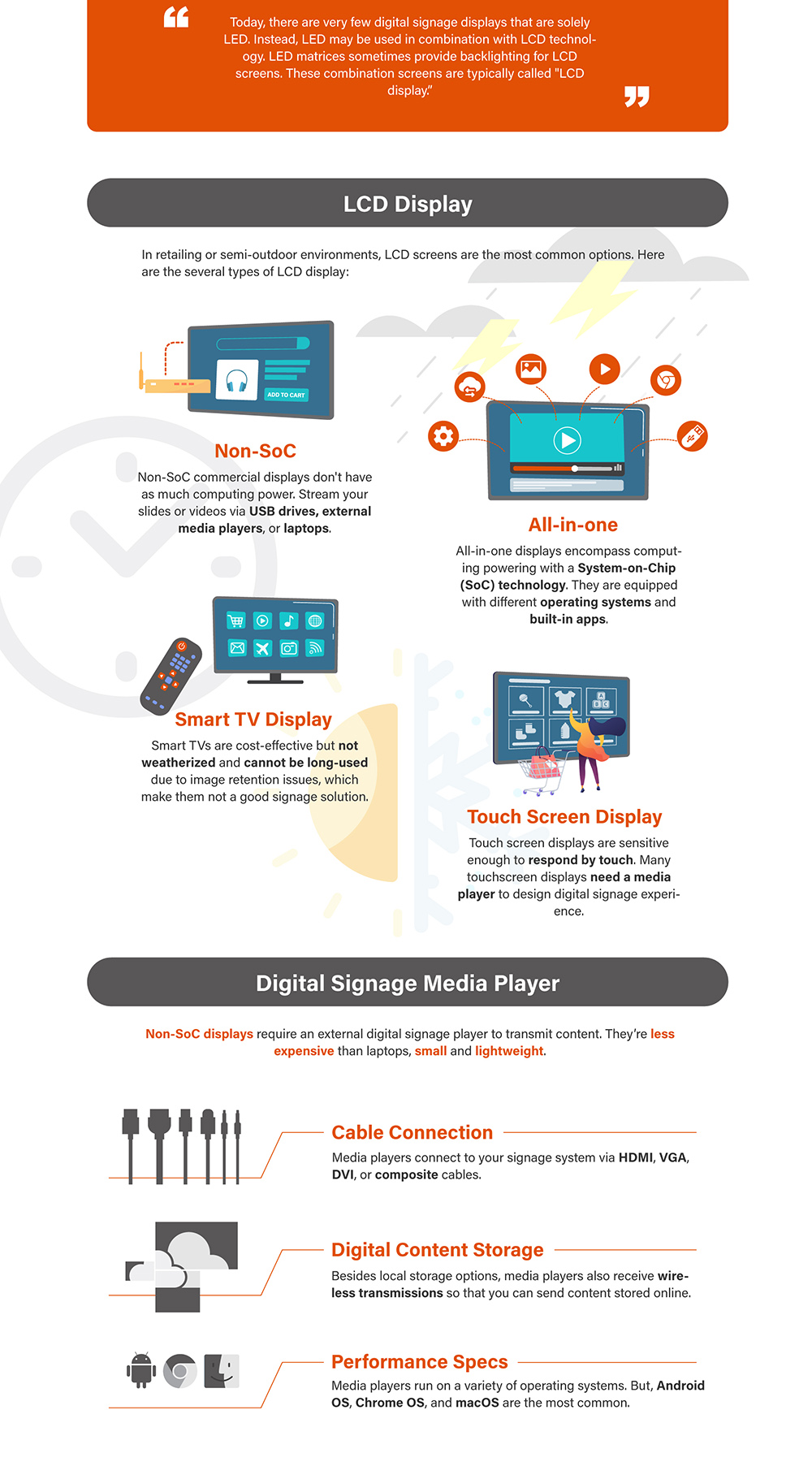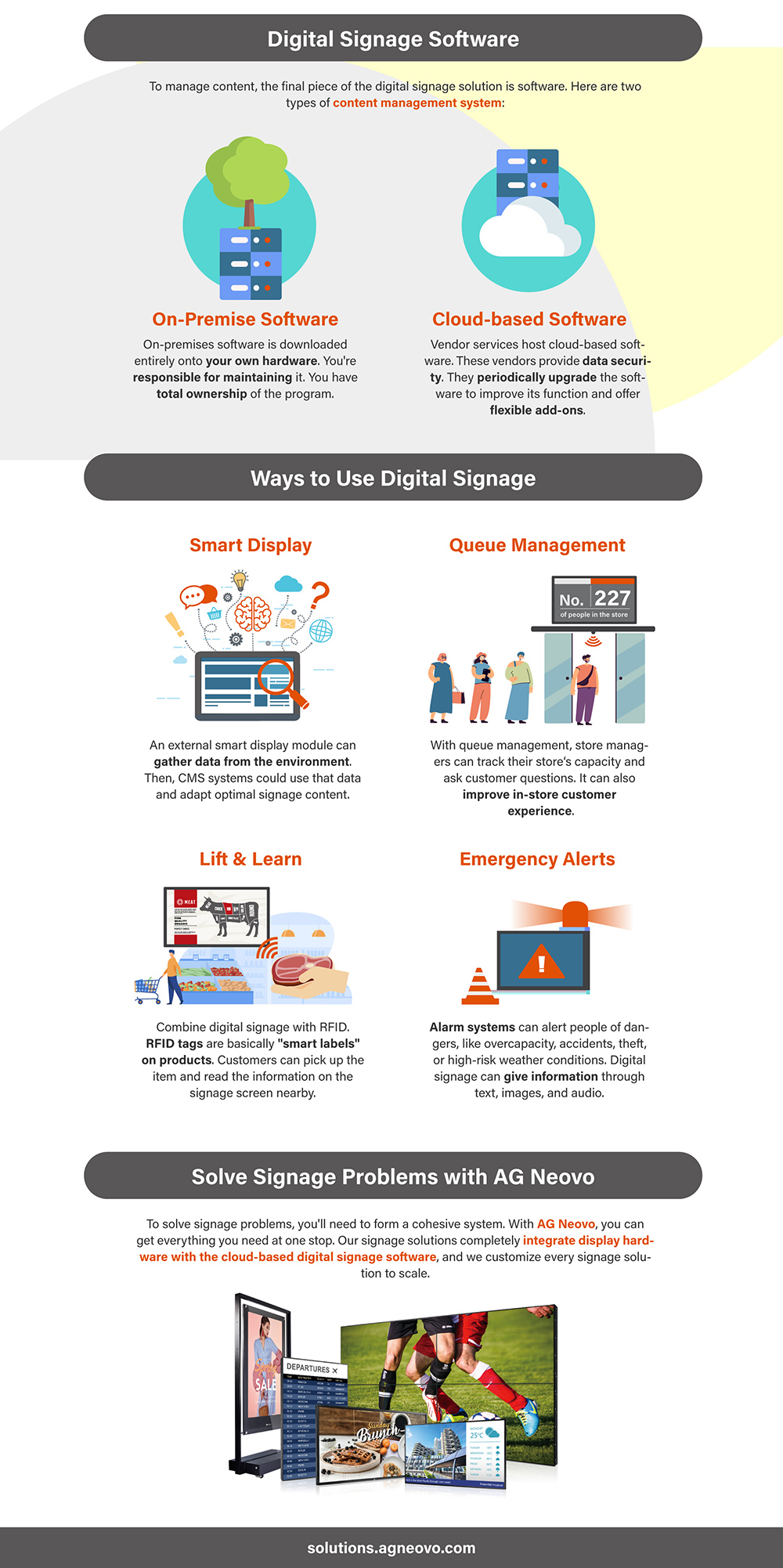An Ultimate Digital Signage Solution Guide
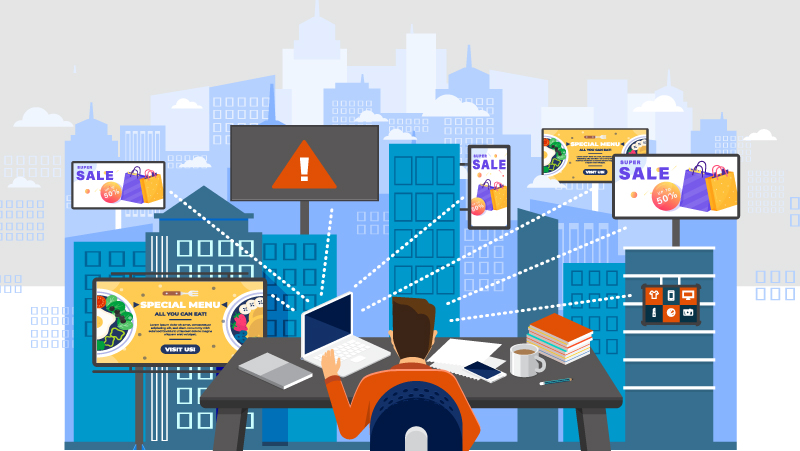
Digital signage attracts 400% more views than static signs. In July 2021, a 3D digital billboard caught so much attention it made international news. A 4K digital display in Tokyo showcased a giant, realistic-looking cat looming over the Shinjuku district.
Videos of the billboard went viral. The animation was so popular Cross Space began live-streaming it full-time. Cross Space is one of two companies that teamed up to create unique digital signage.
You may not need millions of international viewers. Yet, even for companies with narrower goals, digital signage solves problems. It can enhance a customer’s experience when shopping, travelling, or even seeking medical care.
Print and banner signage is one way to display a message. But, the medium imposes limitations.
You can only display one message per banner. You accumulate costs the more banners you print. And if you have one prime location, you can only put one message there rather than display an array of messages throughout an hour.
Moreover, static signs can’t incorporate sound or movement. Digital signage solutions break free from these limits. These solutions empower precisely targeted messaging with a wide range of tools. Can they work for you?
What are Digital Signage Solutions?
Digital signage solutions are combined with display screens, media players, and software. These solutions show people video and audio information at a specific physical location.
A complete digital signage solution is a mix of hardware and software. It works together to perform multimedia content but with a far greater set of digital technology. It can display what and where you want it, as it’s continually updated.
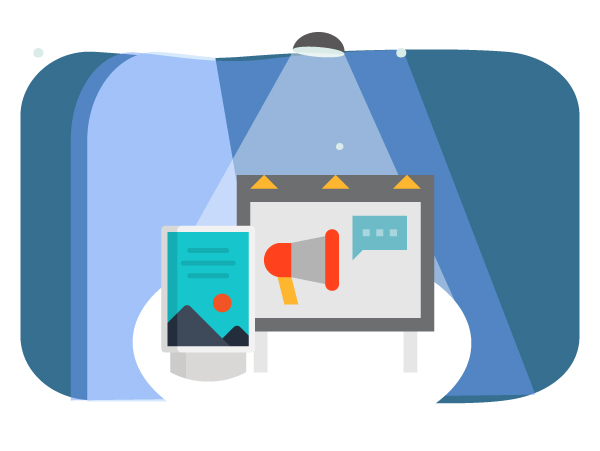
- Next-Gen Digital Display Marketing
Contemporary digital signage evolved from digital display marketing. Display marketing, or digital display advertising, is an umbrella term for advertisements on websites and apps.
Specifically, these are ads that stem from a graphic creative. The creative is composed of text, images, audio, video, or flash elements. Then, the creative is served into an ad slot online.
Digital signage solutions take digital display marketing from small to big screens. It takes unique graphics and content and serves them directly to a single digital billboard. Or it sends the information to multiple interconnected digital displays.
- More Than Advertising
Digital signage solutions have grown beyond their origins. These solutions can be ads, but they don’t have to be. Digital signage can inform or entertain as well as advertise.
Some manufacturers use digital signage to communicate with employees on the floor. Hospital administrators use digital signage to relay messages to specific buildings on the campus.
And music festivals have used these solutions to display social media walls. These walls replay highlights and capture audience reactions. They’re updated with every set–and, sometimes, with every song.
How Do Digital Signs Work?
Digital signs display pre-selected content in a physical location. Typically, this is a digital billboard or a sign outside a building. Some people set up digital signs in building interiors.
Digital signage systems have three core components:
- digital signage displays
- media players
- software
These components connect to form an effective system. If you’re considering using a digital signage solution for your business, learn the function of each part.
Every part of a digital signage solution plays a critical role when you deliver a message. No component is one-size-fits-all. Instead, you have the options to choose either one or two.
Explore the ins and outs of these three parts. Then, learn how each option could impact your business.
Digital Signage Display
The digital signage display component is the screen. Content created specifically for digital displays is digital media.
Digital signage displays are much larger than typical screens. Most of these displays are, at minimum, forty-eight inches. That’s four feet across, diagonally.
Many displays are up to sixty-five inches crosswise. These displays typically project imagery with a 16:9 ratio. Or they use a 9:16 ratio.
Think of bold shapes and contrasts to design for screens of this size and ratio. That works at a high resolution.
Though there is various form factor display to showcase digital signage content, for example, traditional LED, projector, and LCD screens, from the display technology evolution, the LCD screens have been playing a vital part in the digital signage solution.

LED vs. LCD Screens
Digital signage displays might be LED screens, LCD screens, or projections. LED displays are flat panels of light-emitting diodes. Designers arrange these small lights in a matrix.
The matrix of light acts like an array of pixels on a desktop screen. You can see LED screens clearly outdoors, even in direct sunlight. Light diodes are bright enough that the sun’s glare doesn’t affect the image.
LCD screens are liquid crystal displays. Liquid crystals are unique substances that have some traits of solid crystal compounds, and other properties of liquids.
The molecules in a liquid crystal are arranged in a crystalline structure. The fluid properties of the crystals refract light. LCD screens use a backlight to display images.
Unlike LED screens, liquid crystal displays don’t have a theoretical limit. They also don’t consume as much power. LCD screens don’t emit heat.
Today, there are very few digital signage displays that are solely LED. Due to the scientific fact that LED screens are more power-efficient to produce light, they are usually used for outdoor large format displays over 100 inches. But, LED screens are way too expensive and unaffordable for most businesses.
LED screens and LCD screens both have advantages and drawbacks. Fortunately, LED may be used in combination with LCD technology. LED matrices sometimes provide backlighting for LCD screens. These combination screens are typically just called “LCD.” In retailing or semi-outdoor environments, LCD screens are the most common options.
Next, we will introduce several types of LCD displays in the following sections:
Commercial Grade Display
Digital signage is often installed in the semi-outdoor environment, such as retail stores, restaurants, or public areas. And sometimes, this type of display needs to be able to playback content for an extended or non-stop period. The reliability of the commercial display is the most crucial factor known for its 24/7 operation, high brightness, portrait and landscape mode, etc.
- An All-in-one Display
Some commercial-grade displays are also all-in-one solutions. This means that they’re screens that also encompass computing powering with a System-on-Chip (SoC) technology, to run apps, streaming video, etc, there is also an operating system (OS) that enables a computer’s key processes. It empowers functions like scheduling tasks, executing instructions on apps, and managing the machine’s memory.
Different all-in-one displays will have different operating systems. Some OS is open-source, while others are proprietary. When you buy a digital signage system with a proprietary OS, you get built-in apps with useable interfaces.
Proprietary OS might prevent you from using third-party software. You’ll need an open-source OS if you want to use third-party apps to display your imagery. Linux, Windows, and Android are all open-source operating systems.
The media player software is embedded for this type of display, so you don’t need an extra media player to broadcast multi-media content.

- A Non-SoC Display
Non-SoC displays can also be a good choice. These displays still offer USB video playback. They have basic functions like scheduling and multi-media players.
These displays don’t have as much computing power. Fortunately, that’s reflected in the cost. Non-SoC commercial-grade displays are cost-effective solutions.
To use a non-SoC display, create graphics on a different device. Save them to a USB, an external media player, or a laptop. Connect that hardware to the display with a cable. Then, stream your slides or videos. This is the most popular budget solution.
But if you want to implement more dynamic, eye-catching, or add social media into your content, you need to connect to extra media players to produce and publish content.

Smart TV Display
Currently, manufacturers sell most Smart TVs to consumers, not businesses. Yet, they’re adopted for digital signage solutions because of the friendly price.
When it comes to digital signage solutions, Smart TV displays have a lot to offer. They already have the infrastructure and operating system to receive localized broadcasts. They can also display information from apps.
Smart TVs are user-friendly. They’re also relatively cost-effective compared to other options. Unfortunately, Smart TVs are not a good signage solution outside. The screens are not bright enough to be clearly visible in sunlight.
Beware of any interference with the signal. Smart TVs receive information cast on the 2.4Gz and 5GHz frequency bands. If other information is using these bands to travel (i.e. via Wi-Fi), the signal can slow or even become disrupted.
Make the information’s route to the Smart TV as direct as possible. Smart TV displays work best over short distances. Moreover, most Smart TVs are not weatherized and unable to operate for a long time due to image retention issues.
Overall, Smart TVs do not perform as well as other display options in the digital signage realm. Only use them if no other options are available.

Touch Screen Display
Touch screen displays are interactive. You might have already used touch screen displays. These displays create a memorable customer experience.
In 2016-2017, restaurants introduced touchscreen menus. Diners could place orders directly from a digital menu without saying a word. The new option created headline-making controversy.
Despite warnings that touch screen ordering would “change how we eat forever,” many of us warmed to the technology. Now, interactive displays give many signage options to businesses.

- Clickable LCD Screens
Developers wire touch screen displays to respond by touch. Previously, these displays were only available to companies who could afford to develop custom interfaces and program interactive creatives.
SoC technology makes touch screen displays more accessible. HTML5 framework–the same code that empowers clickable mobile apps–connects with displays that include built-in media players.
These displays must be sensitive enough to parse differences in touch. They must also be resilient to frequent physical interaction.
Typically, touch screens are LCD. So, some touch screen displays don’t do well outside.
But, innovations have improved the brightness of outdoor touch screen displays. Some bright touch screen displays combine LCD and LED display technology.
- HTML5 for Touchable Digital Signage
With HTML5, you can create an interactive program that responds to touch on a big screen. You can empower viewers to:
- Search for information in a directory
- reposition a map from a different angle
- see the size or design variants of a product on display
- request customer service
- play a video or audio clip that initially runs mute
- scan QR codes, to access a coupon or secret video message
- place an order
Touch interaction must be optional, not mandatory. With Covid-19 and other pathogen concerns, not all customers want to touch a screen. So, integrate other methods of integration. Infrared heat and motion sensors let your program respond to viewers’ touchless actions.
Many touchscreen display options encompass a media player. Others enable you to design a custom digital signage system with your preferred media player.
Digital Signage Media Player
You won’t need a separate media player if you choose an all-in-one digital signage display. Other displays do require an external player.
Digital signage players typically transmit content to multiple recipient displays. Screens in a hospital campus, conference center, and airport use this setup.
You could transmit graphics and other content from a laptop. But, media players are much less expensive than laptops. They’re also small and lightweight.
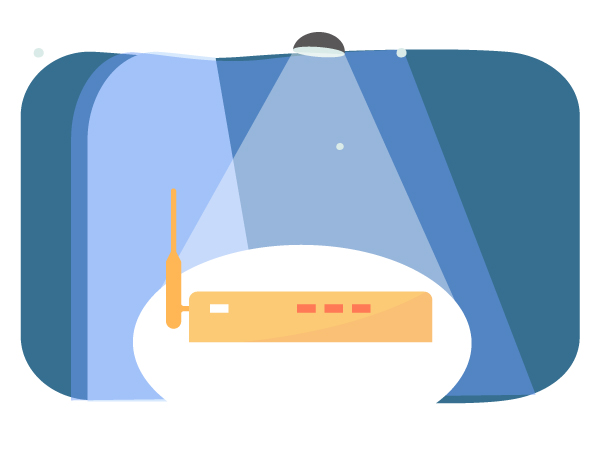
- Cable Connection
These media players connect to your signage system with cables. They can send content via HDMI, VGA, DVI, composite, or USB cables. Different players will indicate which cables they use.
Digital signage media players often have low bandwidth requirements. So, these players can receive content using Wi-Fi, multicast routing, or local networks. But, they cannot send content wirelessly.
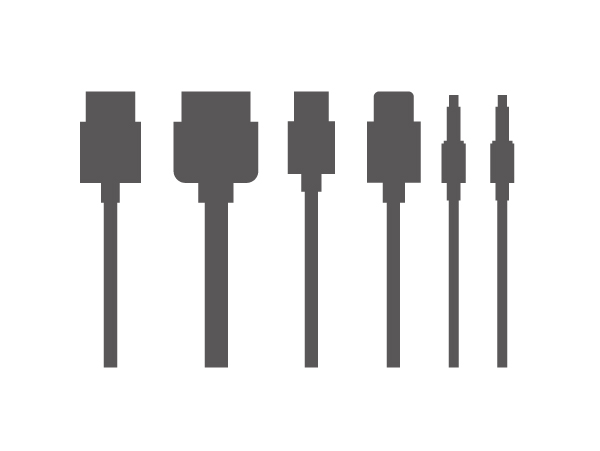
- Digital Content Storage
Digital signage media players may store content. If you store content on the player’s hardware itself, that’s local storage.
Media players’ storage capacity varies. Low-end players can store 8GB of content. The highest-end players can store up to 2TB of content. You may choose to store content online instead. If you store signage content online, that’s cloud storage.
Digital signage media players can receive wireless transmissions. So, you can send content stored online to the player.

- Performance Specs and Prices
There are dozens of digital signage media player products. They can be divided into four general categories by quality. These categories are:
- budget consumer tier
- low-end commercial tier
- medium-tier
- high-end tier
The budget consumer tier media players run from $35 to $100. These have the lowest resolution (typically 1080p), least processing power, fewest transmission cables, and smallest storage capacity.
The high-end tier media players cost $400 or more. They offer the highest resolution (up to 6K HD), highest processes power, most transmission cables, and largest storage capacity.
Digital signage media players run on a variety of operating systems. But, Android OS, Chrome OS, and macOS are the most common.
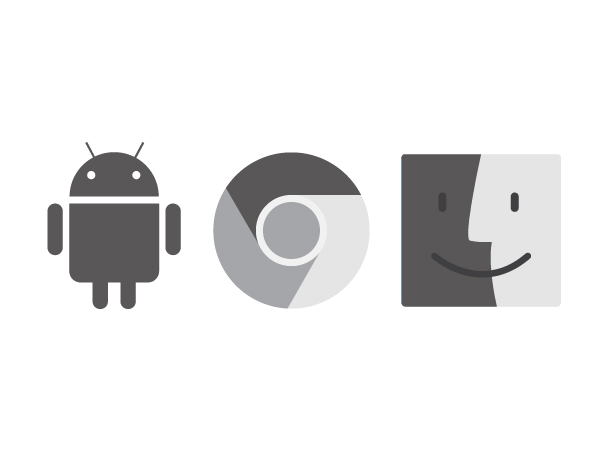
Digital Signage Software
Although displays and media players are vital parts, the final piece of the digital signage solution is software.
Digital signage solutions send, receive, and alter the content. To manage the content, you’ll need a content management system. This software enables broad-scale content displays.
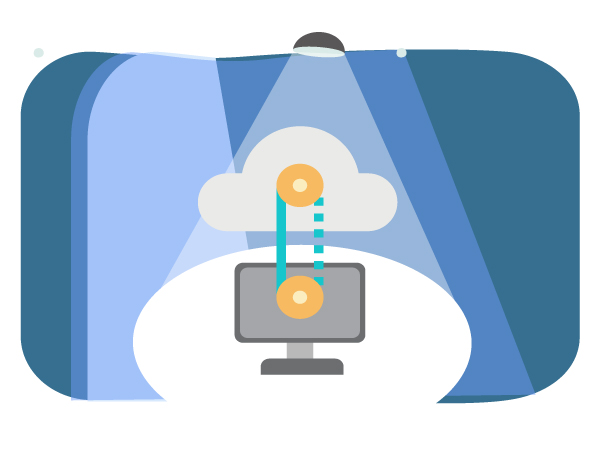
What is a Content Management System? (CMS)
A content management system is software. You use CMS to oversee, guide, and schedule information displayed on your digital signs.
The best CMS software lets you create and schedule content using familiar tools. It will also be compatible with your preferred displays. You should be able to orient and resize content readily based on the screen. Good CMS software enables easy scheduling.
There are two types of CMS software: on-premises software and cloud-based software. The latter enables a cloud digital signage solution.
- On-Premises Software
On-premises software is downloaded entirely onto your own hardware. You store it on your own server. You’re responsible for maintaining it.
You must have the processing power to run on-premises software. The upside is, you have complete and total ownership of the program.
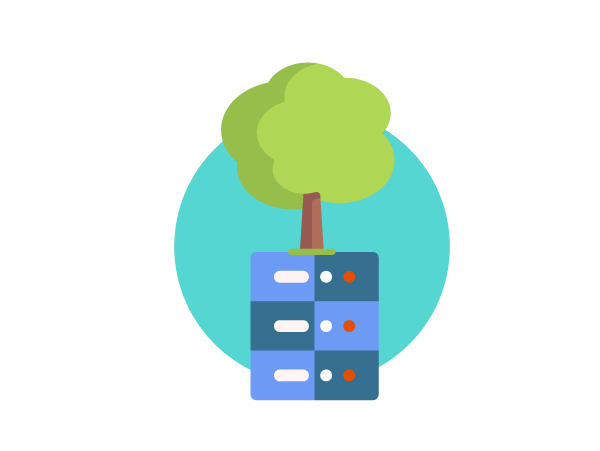
- Cloud-Based Software
Cloud-based CMS software works for most people. A cloud-based digital signage software requires much less processing power and storage capacity on your end. Vendor services host cloud-based software. These vendors provide data security. They periodically upgrade the software to improve its function.
To access a cloud-based digital signage system (and the correlated CMS software), you’ll need to pay a monthly subscription fee. Fortunately, many CMS software companies offer flexible pricing models and free trials.
Some cloud-based software solutions offer flexible add-ons. These apps can improve your digital signage management experience.

CMS Software Features
There are many possible features of CMS software. You might be interested in dynamic targeting if you want to send specific content to customers based on their shopping history.
Or, you may want to customize different screens in different locations. Or, conversely, synchronize all screens in a building.
Security, useability, flexibility, and control are make-or-break qualities in CMS software. Research and prioritize before you choose software for your digital signage system.
Ways to Use Digital Signage
There are ways to use digital signage to interact with customers. Then, reward them for engaging with entertainment or coupons.
Digital signage can broadcast and update information across an entire campus–or in many international locations. Digital display boards can replay fun, memorable moments to cultivate a good vibe.
Use digital signs to let customers order without waiting in line. You can even use digital signage to offer interactive maps and directories.
The future of digital signage is the internet of things. Here’s how to use digital signage and the IoT harmoniously.
Internet of Things Meets Digital Signage
The Internet of Things (IoT) is the number of devices connected to the Internet collecting and sharing data. It’s continually being built. Every time an engineer builds connectivity into an object, that object becomes part of the IoT. Digital signage systems can become part of the IoT. This is particularly true if you store the signs’ content online. Likewise, cloud-based CMS software enables even more network connections.
The IoT makes our work more efficient. It helps us save energy and resources. It also gathers data faster and puts it to use more quickly.
The IoT can improve digital signage solutions. Here are four ways that may happen:
- Smart Displays
An external smart display module can gather data from the environment. Then, CMS systems could use that data and adapt content accordingly. So, each digital sign’s content would be optimal for its location, its immediate audience, and even the time of day.

- Queue Management
With queue management, store managers can track their store’s capacity. They can keep customers satisfied while they wait to purchase. It can also improve customer experiences when they’re in line to ask customer service questions. Third-party IoT applications can also inform managers when inventory is getting low.

- Lift and Learn
You can combine digital signage with radio-frequency identification technology (RFID). RFID tags are basically “smart labels” on products. Digital signs can act as label readers, or they can alert customers to the tags. Customers can read the RFID tags to learn about the product.

- Emergency Alerts
The IoT can bridge digital signage and alarm systems. Alarm systems can alert people of dangers, like overcapacity, accidents, theft, or high-risk weather conditions.
Digital signs can give information through text, images, and audio. This delivers urgent information in the most accessible way.
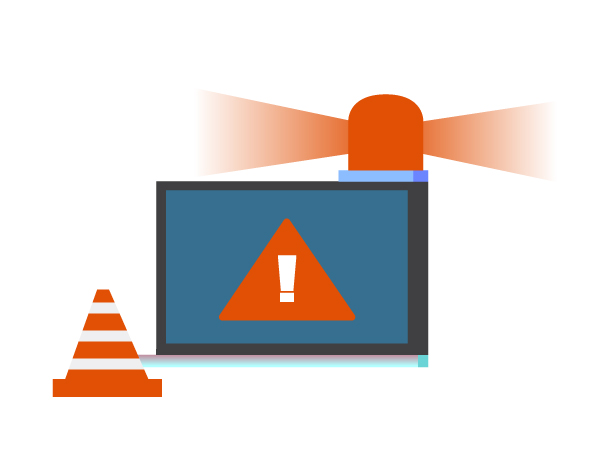
Solve Signage Problems with AG Neovo
To solve signage problems, you’ll need to form a cohesive system. Your complete digital signage solution demands both software and hardware, and you don’t want to manage your content to be the hard part.
With AG Neovo, you can get everything you need at one stop. Our signage solutions completely integrate display hardware with the cloud-based digital signage software, and work flexibly, in real-time. Moreover, we design and customize every signage solution to scale.
Interested in our solutions? Contact us. We’ll answer your questions, so you can find what you miss for your business.
Infographic
An Ultimate Digital Signage Guide